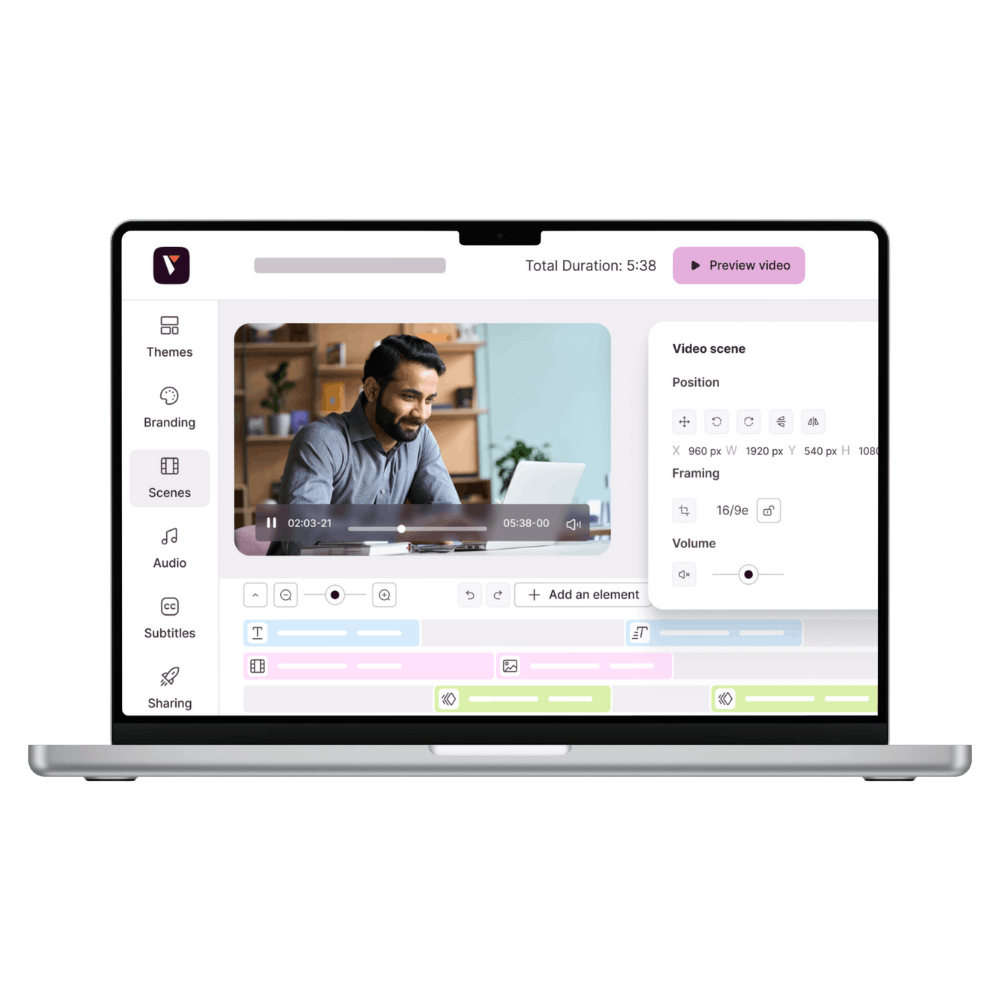Video Email Helps You To Perform

Video email can help you gain new leads, increase awareness, and improve your performance. We explain how here.
Why is it now recommended to use video in your email campaigns? For several reasons:
– Firstly, your audience is now bombarded with emails (you too, on a daily basis), and therefore has less and less time to spend on them,
– In addition, the majority of people who will receive your email or newsletter on their smartphone or iPhone, and not on their computer. And reading a text message on a phone can be an extremely frustrating experience,
– A recent study showed that embedding a video in your email will increase the click-through rate by 300% (and conversion rate by 66%),
– 1 billion hours of videos are consumed every day,
– people want to make business with a company they feel connected to, and video brings more human in your communication,
– and finally, note that video messages are much better remembered than text messages: 90% vs. 10%.
What are the trends in terms of video in emails? What video formats are usually sent?
A greeting card video from your executives:
An interview with one of your clients, who will testify to highlight your expertise.
An interview of a new employee, to present his/her job. Here, meet Sophie, one of our Customer Success Managers:
A video that highlights your CSR projects, again to give you an identity and highlight the causes you defend.
A product launch:
It can also be a thank you video, for example, if the person has just subscribed to a webinar, or a feedback email with a video, asking for some feedback after the person participated to one of your webinars.
Make sure your audience is aware that your email contains a video
This sounds obvious, but it’s what will make your email recipients click on it. To do this, it is essential to specify in the subject line of your email that it contains a video.
What is the subject line? It is the title of the email when it arrives in the inbox. Some companies even opt to include the word “video” in large type at the beginning of the subject line.
Your video email should tell a story
The video in your email should tell something, something you want to tell the customer or prospect:
– your managers want to wish you a happy new year, and take the opportunity to thank your customers for their trust?
– Your company is celebrating its anniversary, and your employees want to retrace the path taken in the video?
– Your platform or product has new features?
– You welcome a new recruit and want to introduce him/her?
Your video must therefore tell a story, must be more of a storytelling than a commercial announcement, and this dimension must appear in the subject line of your email, as well as in the introduction text.
Think carefully about how you are going to integrate this video into your email
Often, when the video is short, many companies decide to integrate it directly into the email, via an iframe code. But to make that efficient, your recipients must support html 5, and a lot of email clients still do not do this (for example, people using Outlook).
But if your email contains a longer video, or if it even contains several videos (not recommended: give preference to information, and therefore, only one video per email sent), we advise you to integrate a killer thumbnail in your email (with a play button on it), which will redirect to the video in question, hosted on another platform.
Important to remember: do not lead to the platform itself, but to a page you have control on (a landing page, for example), to add traffic to your site, and not to someone else’s.
And to make this thumbnail, consider taking photos of the person in your video. On Youtube, you can see that a lot of thumbnails are of Youtubers taken in a rather static way, smiling, or pointing at something (for example, pointing to the sky). Think about this when making your video.
Make short email videos!
Ideally, these videos should not last longer than 1 minute, so as not to lose the attention of a majority of viewers. Moreover, specify in your email that the viewing of the video will not take too long. This process is often found on blog posts, indicating the reading time.
Add a call-to-action
What is a call-to-action? As its name suggests, it will push your audience to take an action: for example, to subscribe to your newsletter, to register for your event, to request a demo…
This call-to-action should appear either at the end of your video or at the bottom of the video insert of your email, so that the call-to-action is clear and highlighted.Clear, relevant and easy to follow.
Make sure that your email do not fall into spam filters
A small practical aspect that is important. Among your team members, ask people with personal email addresses in different mailboxes (Gmail, Outlook, Orange, etc.) to send each other a test e-mail, to see if the email containing your video does not end up in spam.
Use a platform where you can measure your video performance
How many people opened your email? How many clicked on the video? How many clicked on the call-to-action? To send your email containing the video, you must have a sending platform, a CRM tool (MailChimp, Hubspot…) allowing you to collect all this necessary data, to see if the subject of your email, if the subject of your video and if the clarity of the CTA worked well, if the message corresponded to the expectations of your audience.
What about you? As professional marketers or sales people, would you like to make a lot of noise, with an awesome email, including an awesome video? Would you like to make complex topics simple thanks to corporate video? Would you like to get viewed, to get a lot of video views on social media, thanks to creative interview/teaser/tutorial, or any other content type? With Pitchy, you have the advantage of using an easy-to-use platform, available for more than one user. The device Pitchy helps you to be creative, to make your tactic real, to make the best content, and raise awareness about your brand. You will just have to import your video file, your video rushes, filmed with a camera or a smartphone, and add your graphic elements, any image or animation.
You want a demo? Click on the link below!
Ask for a demo from Pitchy
Resources