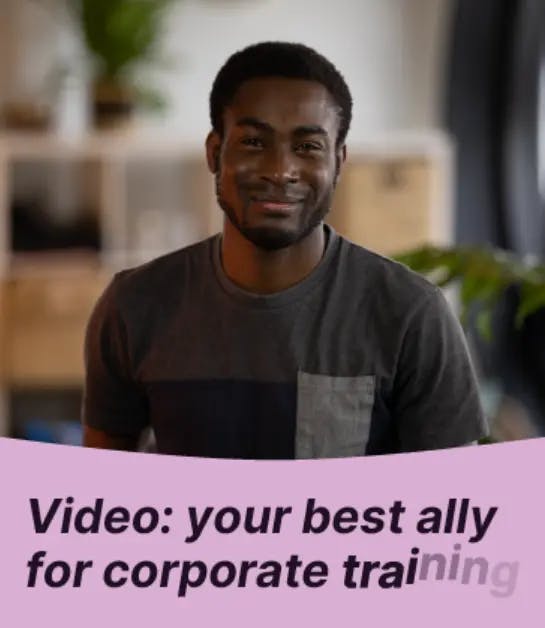How to Make a Video Presentation: A Step-by-Step Guide

In today's digital age, video presentations have become a crucial tool for communication, whether in business, education, or content creation. However, making a video presentation captivating and engaging requires more than just speaking in front of a camera. This guide explores effective techniques to ensure your video presentations not only capture but also retain your audience's attention.
People love watching videos. According to a report by Forrester Research, videos are 75% better at keeping the audience engaged than documents, articles, and other forms of plain media. This is why more and more companies are using them for video marketing and other business tasks. Get rid of the good old PowerPoint, and try to connect with your audience through video presentation.
In this article, we’ll explain what a video presentation is, show you how to create one, and share some helpful video presentation tips. Let’s dive in.
What is a Video Presentation?
A video presentation is a presentation that can be shared and viewed as a video. Technically, for a presentation to be a video presentation, it must be an MP4 or MOV file type.
A video presentation can be shared online on YouTube, LinkedIn and other social media platforms. The best part of a video presentation with audio is that you can share it widely without the need of being there to present the information in person.
Even a live presentation can be improved with a video slideshow. Simply give a live introduction during your webinar or summit, and then play your video presentation to the audience.
A video presentation becomes even more valuable and high-quality when you add audio to it. For example, adding a music clip or a narrated voiceover can do wonders to help you get your message across and leave a lasting impact. Creating a sleek, informative, eye-catching video presentation might sound like a challenge. The reality is anyone can do it. All you need are the right tips and steps to follow to create a good video presentation. We’ve got you covered with this step-by-step guide, which takes you from an idea to the final product.
Now let’s dive into the 5 major steps that help create a powerful video presentation.
Step 1 - Planning and Structuring Your Video Presentation
Define The Objective of Your Video Presentation
Before you start creating your video presentation, clearly define your objective. Are you trying to inform, persuade, entertain, or educate your audience? Knowing your goal will shape your content and delivery. For instance, a presentation aimed at educating might focus on clear, concise information and practical examples, while one aimed at entertaining might prioritise engaging stories and dynamic visuals. Defining your objective will help you stay focused and ensure that every element of your presentation serves a purpose.
Know Your Audience When Creating a Video Presentation
Understanding your audience's demographics, interests, and pain points is essential for creating a relevant and engaging presentation. Consider conducting surveys or polls to gather insights about your audience. Tailor your content to meet their needs and expectations. For example, if your audience consists of industry professionals, you might include more technical details. On the other hand, if your audience is general consumers, you would use simpler language and broader concepts. This personalisation will make your presentation more relatable and engaging.
Choose and Prepare Your Topic
Often, the topic of your presentation is assigned to you. However, you still have the freedom to decide how to convey the information. When preparing your content, focus on structuring it effectively. Begin with a relatable story. Instead of merely presenting facts and figures, illustrate the impact of those numbers with powerful anecdotes. This approach will make your topic more engaging and memorable.
Know Your Time Limit
Time can feel like it slows down when you're presenting, so it's crucial to decide on an optimal length for your presentation beforehand. Effective presentations are concise and focused, often requiring less time than you might think. Remember, most people lose interest after ten minutes. Clearly define your core message and structure your presentation to communicate these key ideas efficiently. For further guidance, check out our resources on video communication, explainer videos, and creating corporate videos, including corporate training videos.
Step 2 - Write Impactful Content For Your Video Presentation
This is your chance to demonstrate your expertise to your audience. Your script should serve as a safety net in case you lose your place, but avoid reading it verbatim. Great notes are crucial. Here are some tips for writing content that will resonate with your audience.
How to Keep Your Audience Interested
Variety is key to maintaining your audience's interest. Incorporate statistics, short videos, or pauses to ask questions. Check out our guide on how to make a presentation and how to embed a video in an email for more ideas.
Back Up Your Points with Real-Life Examples
While facts and figures are important, a presentation overloaded with statistics can be dull. Structure your presentation like a story—combine key facts with real-life examples to highlight their significance. Making emotional connections helps your audience retain the information.
Create a Solid Structure
A presentation should flow logically. Avoid too many twists and turns to keep your audience engaged. Break your presentation into sections, with each section addressing a single point. A well-structured presentation not only helps you stay on track but also makes it easier for your audience to follow. Start by introducing your topic, explaining its importance, and then presenting the essential facts.
Keep It Simple, Keep It Short!
Your enthusiasm and knowledge about your topic are invaluable, but avoid overwhelming your audience with too much information. Aim to leave your audience informed and intrigued, rather than overloaded. Think of delivering just the right amount of content to maintain interest and clarity.
Use Your Conclusion to Reinforce Your Points
Congratulations on crafting a great script! Now, focus on the conclusion. This is not the time to introduce new information. Instead, review what you’ve shared and tie it back to your introduction to reinforce your key points.
Step 3 - Enhancing Your Presentation Delivery
Engaging Body Language For Your Video Presentation
Your body language can significantly impact how your audience perceives your presentation. Maintain eye contact with the camera to create a sense of connection with your audience. Use gestures to emphasise points and adopt an open and confident posture. Avoid fidgeting or crossing your arms, as these can be perceived as nervous or closed-off behaviours. Engaging body language makes you appear more approachable and trustworthy, which can enhance the overall effectiveness of your presentation.
Varied Pacing and Tone For Audience Engagement
Monotony can lead to disengagement. Vary your pacing and tone to keep your audience interested. Emphasise key points with changes in volume and speed, and use pauses effectively to allow your audience to absorb information. A varied delivery keeps the audience alert and attentive. Practice modulating your voice to avoid sounding monotonous. Use changes in tone to convey emotion and enthusiasm, which can make your presentation more dynamic and engaging.
Step 4 - Designing Your Presentation
Follow these steps to create a standout presentation:
Make Video Sequences With an Impact
Aim to keep the number of video sequences minimal. This allows your audience to absorb the content while you elaborate and show the video content, rather than rushing through too many slides. Ensure your video sequences aren’t cluttered with text and are straight to the point.
Play with Visuals
Transform into a designer and have fun with it! Incorporate colourful graphics, eye-catching fonts, and well-placed videos or GIFs, but use them sparingly. Your goal is to enhance your content without overwhelming your audience. Maintain consistency with motion design, colours, and sizes throughout the presentation. You can use Pitchy and it’s new IA features to help create outstanding visuals.
Edit, Edit, Edit
Before practising, take time to edit your video presentation. Ensure there are no spelling errors or outdated statistics. Reviewing your video content thoroughly can prevent a polished presentation from being undermined by minor mistakes. We want the video presentation to be catchy!
Explore Pitchy’s Video Maker
Discover the power of Pitchy's video maker, an ultimate tool for creating video presentations that leave a lasting impression and drive engagement. Pitchy’s solution is ideal for crafting short videos to add oomph to your presentation, without needing special editing skills. Speed up and simplify your corporate video editing with Pitchy's AI video editing features. With this new AI video editor toolkit, you'll never compromise on the quality of your videos again.
Step 5 - Send it to different channels
You've put in the effort to craft a beautiful presentation—now focus on delivery and making it seen to the world!
Emailing Your Video Presentation
Emailing your video presentation directly to your target audience ensures a personalised touch and can significantly enhance engagement. By embedding the video within the email, you can provide a seamless viewing experience, making it easy for recipients to access the content without leaving their inbox. This method is particularly effective for reaching clients, colleagues, or subscribers who have already shown interest in your content. Personalised email campaigns with video presentations can lead to higher open rates, click-through rates, and ultimately, better engagement and conversion rates.
Posting Your Video Presentation On Social Media
Publishing your video presentation on social media platforms like LinkedIn, Facebook, Twitter, and Instagram allows you to tap into a vast audience base and leverage the power of social sharing. Social media is designed for interaction, so posting your video here encourages viewers to like, comment, and share, increasing your reach exponentially. Each platform offers unique features—LinkedIn is ideal for professional content, while Instagram’s visual nature suits more creative presentations. Utilising social media for your video presentations can boost visibility, enhance brand awareness, and foster community engagement.
YouTube Can Be A Great Place For Your Video Presentation
Uploading your video presentation to YouTube provides a centralised and highly accessible location for your content. These platforms are renowned for their vast user bases and powerful search functionalities, which can help your presentation reach a global audience. YouTube, in particular, is the second-largest search engine, making it a prime platform for discoverability. Vimeo offers a more polished, ad-free experience, ideal for high-quality content. Both platforms allow easy embedding on websites and sharing across other digital channels, maximising the visibility and impact of your video presentation.
Captivating video presentations require a blend of careful planning, engaging visuals, dynamic delivery, and interactive elements. By applying these 5 steps, you can create presentations that not only capture your audience's attention but also leave a lasting impact. Start implementing these strategies today and see the difference in your audience's engagement and response. Remember, the key to a successful video presentation is not just in the content, but in how you deliver it. Invest the time and effort to master these techniques, and you'll be well on your way to creating compelling, effective video presentations.
Pitchy can be a great tool for creating video presentations thanks to its user-friendly interface, versatile features, and high-quality output. It offers a range of customisable templates, allowing users of all skill levels to craft professional and visually appealing video presentations with ease. No matter what video presentation you want to create, Pitchy simplifies the video creation process while delivering polished results.
You can book a demo here if you want to get a shot at our solution! Your video making will never be boring!
Resources
Most popular resources
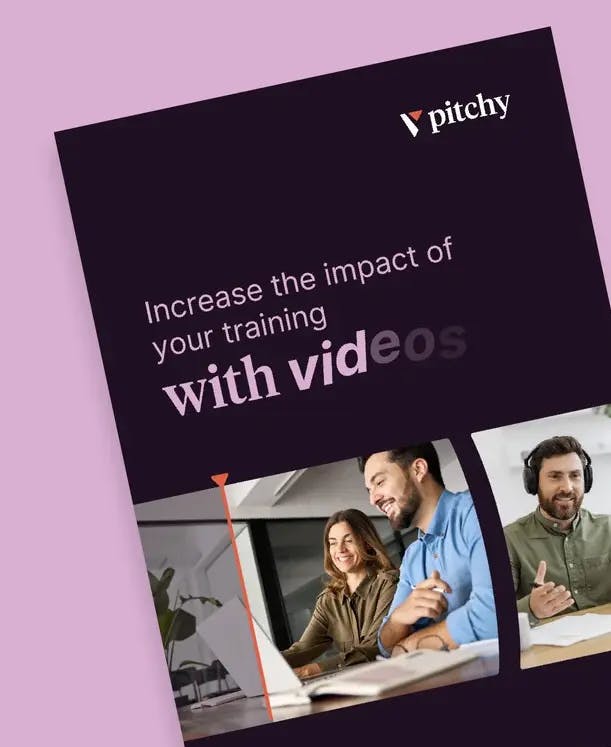
Video: your best ally for corporate training
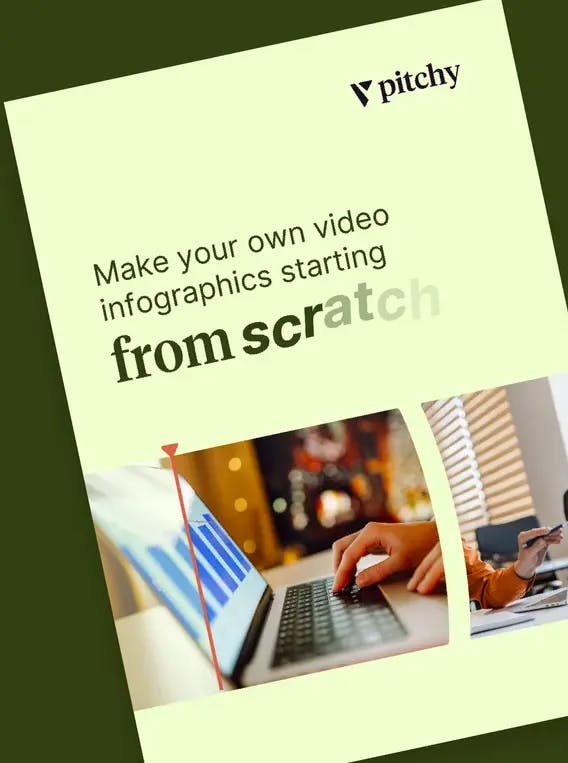
Bring your key figures to life with motion design
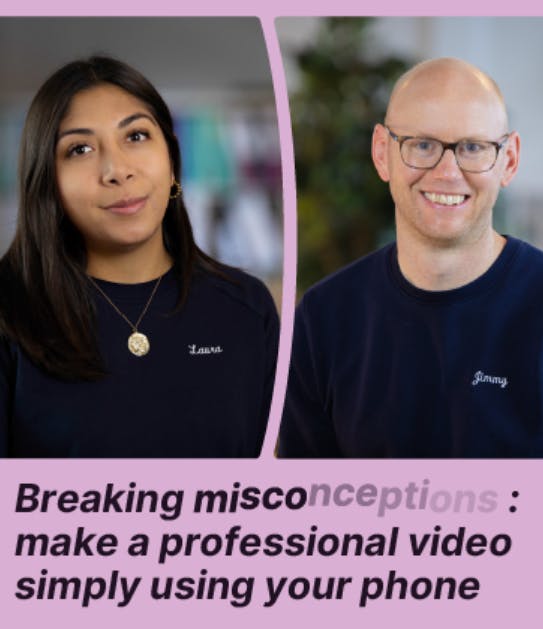
Make your own videos simply using your smartphone!