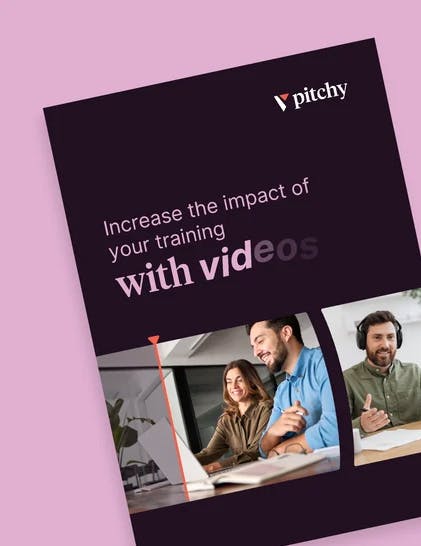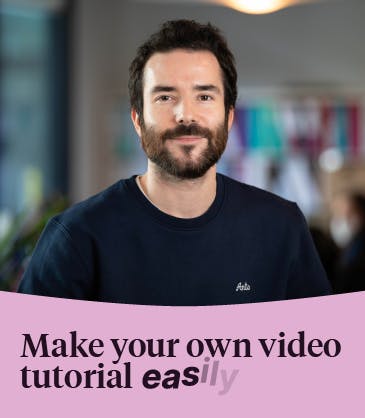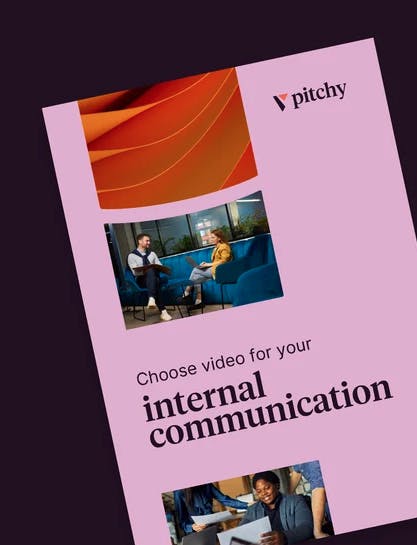A Guide to Creating Effective Tutorial Videos

Introduction to Tutorial Video Creation
Tutorial videos have become an indispensable tool across various fields, serving as an effective means of disseminating knowledge, teaching new skills, and engaging targets. Whether it's learning a new software, mastering a musical instrument, or perfecting culinary techniques, these training videos offer a dynamic and immersive learning experience. Did you know you could also use videos for internal training? In today's digital age, where visual content reigns supreme, the demand for high-quality tutorial videos continues to soar. In this article, we guide you through all the steps you need to take and share some successful video tutorial examples to help you gather inspiration.
The Importance of Tutorial Videos in Different Fields
Tutorial videos have evolved into indispensable assets across a multitude of sectors, playing pivotal roles in education, business, entertainment, and beyond. In the realm of education, these videos serve as dynamic supplements to traditional learning methods. They offer students a diverse array of resources that accommodate various learning styles, whether visual, auditory, or kinesthetic. These tutorial videos provide learners with the flexibility to revisit complex topics, grasp challenging concepts at their own pace, and reinforce their understanding through practical demonstrations.
Within the business landscape, tutorial videos have emerged as indispensable tools for enhancing organisational efficiency and productivity. They serve as cornerstones of employee training programs, delivering standardised instruction that ensures consistency and proficiency across diverse teams. Moreover, they facilitate seamless product demonstrations, allowing companies to showcase the features and benefits of their offerings in a visually compelling manner. Furthermore, in the realm of customer support, videos provide clients with accessible resources for troubleshooting common issues, thereby reducing reliance on traditional support channels and fostering customer satisfaction.
Beyond conventional sectors, training tutorial videos wield significant influence in creative fields such as design, photography, and music. Aspiring artists and enthusiasts alike turn to these videos as invaluable resources for honing their craft and acquiring new skills. From mastering intricate design techniques to learning advanced photography editing software, these videos offer step-by-step guidance from industry experts, empowering learners to unleash their creative potential and pursue their passions with confidence. While it'll come as no surprise that instructional videos are a great way to teach people to do things like how to make a Youtube video, they can also help people learn completely new skills like video editing.

Planning Your Tutorial Video: How to Create Catchy Content
Before diving into production, meticulous planning is essential for creating a compelling tutorial video.
Choosing the right topic for your video:
Select a topic that resonates with your target audience and aligns with your expertise. Conduct thorough research to identify trending topics and areas of interest within your niche.
Scriptwriting and Storyboarding your video:
Craft a detailed script outlining the key points and steps of your tutorial. Storyboarding helps visualise the flow of the video and ensures coherence and clarity.
Key Production Tips for Tutorial Videos: Learn How to Create Videos like a Boss
Creating inspiring tutorial videos requires a combination of technical expertise, creative flair, and attention to detail. Here, we delve deeper into key production tips to elevate the quality and impact of your videos:
- Essential equipment for high-quality tutorial videos:
Investing in the right equipment lays the foundation for producing visually stunning videos. Beyond just a smartphone camera, consider upgrading to a high-definition camera capable of capturing crisp, clear footage. A sturdy tripod ensures stability and eliminates shaky shots, while a well-planned lighting setup enhances visibility and adds depth to your visuals. For tutorials requiring demonstrations against virtual backgrounds, a green screen setup can provide versatility and creative flexibility.
Mastering the art of filming involves more than just pressing record; it requires careful consideration of composition, lighting, and camera settings. Experiment with different filming techniques to add visual interest and enhance viewer engagement. Incorporate dynamic shots such as close-ups, panning movements, and overhead angles to provide varying perspectives and highlight important details. Lastly, familiarise yourself with your camera's settings to optimise image quality and consistency. Adjust parameters such as aperture, shutter speed, and ISO sensitivity to achieve the desired exposure and depth of field. Additionally, explore features such as white balance, picture profiles, and focus modes to fine-tune your footage and maintain visual consistency across different scenes.
- Choosing the right microphone for your tutorial video goals:
Don't underestimate the importance of audio quality. While the camera captures the visuals, a high-quality microphone ensures that your voice remains clear and audible throughout the tutorial. Whether it's a lapel mic for close-up shots or a shotgun mic for wider angles, investing in the right microphone is essential for delivering a professional-grade audio experience.
When it comes to microphones, there are various types to consider, each suited to different recording scenarios. A condenser microphone offers exceptional clarity and sensitivity, making it ideal for capturing vocals and detailed sound effects. On the other hand, a dynamic microphone excels in handling high volumes and background noise, making it suitable for recording in noisy environments or outdoor settings.
One popular option is the condenser microphone, prized for its exceptional clarity and sensitivity. Condenser microphones are particularly well-suited for capturing vocals and intricate sound effects with remarkable fidelity. Whether you're narrating a tutorial, recording voiceovers, or capturing subtle nuances in sound, a condenser microphone can elevate the audio quality of your videos to professional standards.On the other hand, dynamic microphones offer their own set of advantages, especially in environments with high volumes or significant background noise.
These microphones excel in handling loud sound sources without distortion, making them perfect for recording in bustling environments, outdoor settings, or places with ambient noise. If your video content involves interviews, live demonstrations, or on-location shoots, a dynamic microphone can ensure clear and intelligible audio even in challenging conditions. Ultimately, whether you opt for a condenser, dynamic, shotgun, or another type of microphone, the key is to choose one that aligns with your video goals and production environment. By investing in high-quality audio equipment, you can ensure that your tutorial videos not only look professional but also sound impeccable, captivating your audience and elevating the overall viewing experience.
3 - The importance of lighting in video recording:
Lighting is a critical aspect of video recording that can significantly impact the quality and overall look of your footage. Whether you're filming a professional production or capturing content for social media, proper lighting can make a world of difference in how your video is perceived by viewers.
First and foremost, lighting enhances visibility, ensuring that your subjects are well-illuminated and easily seen by your audience. Properly lit scenes appear more vibrant, engaging, and visually appealing, drawing viewers' attention and keeping them focused on the content.
Moreover, lighting helps set the mood and atmosphere of your tutorial video. Different lighting techniques can evoke various emotions and convey specific messages to your audience. Whether you're aiming for a bright and cheerful vibe or a dramatic and moody aesthetic, lighting plays a crucial role in creating the desired ambiance for your video.
Additionally, lighting helps control shadows and highlights, ensuring balanced exposure throughout your footage. By strategically positioning lights and adjusting their intensity, you can minimise harsh shadows, reduce glare, and achieve a more flattering look for your subjects.
By implementing these production tips and recording techniques, you can elevate the quality and impact of your videos to your needs, captivating audiences and delivering valuable content that inspires, educates, and entertains.
4 - Choosing the right camera for your needs and wants
Choosing the right camera or phone for corporate video making is a crucial decision that can significantly impact the quality and effectiveness of your content. Whether you're producing internal training videos, promotional materials, or client presentations, the equipment you use plays a vital role in delivering your message effectively. Determine how much you're willing to invest in your equipment. Cameras range from affordable options for beginners to high-end professional models with advanced features. Similarly, smartphones vary in price based on their capabilities. Assess the level of video quality required for your projects. While smartphones have improved significantly in terms of video quality, professional cameras typically offer superior image resolution, dynamic range, and versatility.
Ultimately, the right choice between a camera and a smartphone for corporate video making depends on your specific requirements, preferences, and resources. Whether you opt for the versatility of a professional camera or the convenience of a smartphone, prioritising quality, functionality, and usability will help you create impactful corporate videos that effectively communicate your message.
Publishing Your Tutorial Video
Selecting the right platform and optimising content are crucial for maximising reach and engagement.
- Choosing the right platform to publish your tutorial videos: evaluate various platforms such as YouTube, Vimeo, and social media channels to determine the best fit for your target audience and content goals.
- Optimising tutorial video titles, descriptions, and tags for SEO: Use relevant keywords, captivating titles, and concise descriptions for Youtube to enhance discoverability and attract organic traffic.
Engaging Your Audience through video
Captivating your audience's attention and fostering interaction are essential for viewer retention and loyalty.
- Keeping content interesting and engaging: inject personality, humor, and storytelling elements into your videos to captivate and resonate with your audience. Break down complex concepts into digestible chunks and maintain a conversational tone throughout.
- Encouraging viewer interaction and feedback: prompt viewers to leave comments, ask questions, and share their thoughts, fostering a sense of community and engagement. Respond promptly to enquiries and feedback to build rapport and credibility.
Creating effective tutorial videos requires careful planning, meticulous execution, and a deep understanding of your audience's needs and preferences. By following the steps outlined in this guide, you can craft engaging and informative videos that leave a lasting impact on your viewers.
Ready to elevate your tutorial game? Look no further than Pitchy! Craft professional-grade tutorial videos effortlessly. Engage your audience, simplify complex concepts, and spark learning like never before. Try Pitchy and unlock your full teaching potential! You can create videos within minutes without any technical skills. Elevate your brand and amplify your impact today! Book a demo right now!
Resources