The Role of Storytelling in Enhancing Employee Training Videos

With the COVID-19 pandemic, video has become a strategic communication tool for businesses. Indeed, many companies relied on videos to share important updates, onboard new customers, or train their employees. For example, in 2022, employee training videos were among the most popular videos made by businesses.
Why are training videos so effective? Because they enable your audience to learn at their own pace and in their own space. Indeed, according to a study carried out by Zappia, 92% of employees thought that their training materials had a positive impact on their engagement.
However, though training videos are more likely to arouse engagement, they may also leave learners tuned out if they miss a crucial component: the storytelling. Indeed, storytelling has been around since the beginning of humanity to share information in an engaging way. That's why an employee training video without a story is similar to food without salt.
In this article, we'll provide you with a complete guide that will help you leverage storytelling in your training videos. Thus, your training videos will be more engaging, effective, and memorable.
What is storytelling in training videos for employees?
Imagine that you sit in a corporate training session and that you must stay awake and alert during the whole time. As normal human beings, it can be challenging to keep your students engaged and entertained, especially if the content is boring. And that's where storytelling intervenes.
As human beings, we all have a story to tell. Whatever the subject you want to teach, storytelling brings your training to life while keeping your audience invested and interested. Indeed, storytelling appeals to trainees of all backgrounds and helps simplify your training subjects in a more relatable way for them. During corporate training sessions, storytelling will help organize and highlight key information. Thus, it will help employees to understand new information or learn a new skill.
Storytelling relies on a basic and simple structure that contains three parts to hook learners in :
- the beginning of the story, where the setup draws learners in
- the middle of the story, which is the bulk of your training material
- the end of the story, which encompasses the resolution and the next steps to follow
Moreover, here are some great storytelling techniques that you can use when you craft your own training materials :
- Engage your audience with words, images, and music
- Tell a personal story that your viewers can relate to
- Create suspense by leaving your learners with a cliffhanger, especially if you have a multi-part training video
- End your training videos with a clear and memorable summary or key takeaways
Discover when and where videos can be the perfect tool
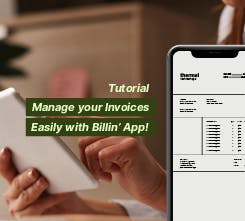
Develop the knowledge and skills of your teams by leveraging training videos.
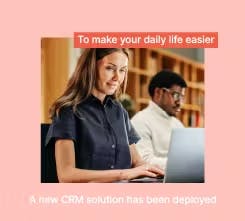
Engage your employees in internal communications using video.

Attract, hire, and retain your best talents by creating videos that serve your employer brand
Why you should include storytelling in your training videos for employees
Stories have always been used to convey information with others; and storytelling in training is no exception. By including storytelling in your own corporate training videos, you can relate more closely to your learners and speak the same language. Your training videos will become more engaging and exciting, and you will increase retention rates among your employees too!
Storytelling increases emotional engagement between your employees and your training subjects
Stories allow you to get at the heart of your topic because they stir your employees' emotions and help them relate to the content and the speaker at the same time. Moreover, people who view your stories will be guided through various subjects, while they are grounded with a storyline they understand and relate to.
Storytelling improves information retention among your employees
When you incorporate storytelling in your training videos, you can easily boost recall and retention rates. Indeed, we are more likely to remember a whole story than specific figures or statistics. Also, you can use characters and plots to illustrate learning topics in an unprecedented way that resonates with your viewers. If you succeed to create an emotional link between your viewers and training content, they will never forget it!
Storytelling makes complex concepts easier to understand
We all understand the world through stories. Thus, you can use storytelling in training to break down and understand complex concepts by providing a digestible and interesting storyline. Therefore, using the right stories in your training content will capture your learners' attention, while giving a narrative they can always turn to when the learning concepts get moire complicated.
Storytelling is an effective method of delivering knowledge to your learners
As we know, the major element in e-learning programs is engagement. With the rise of remote working during the COVID-19 pandemic, getting your learners constantly engaged can be challenging. Therefore, storytelling can be an effective tool to help your learners relate to your learning content better, especially if the story's plot is workplace-based.
Since a major part of the workforce works remotely these days, a well laid-out storyline will help your employees relate more easily to virtual characters (e.g. manager, supervisor, team leader...) and roles (e.g. sales, technical support, marketing, product...) within their company.
Finally, given the new reality of increasing remote work, many companies rely on story-based training videos to train their employees on real-life and hypothetical situations they may encounter in their current position.
Storytelling brings your employees together around an experience
What makes a training session effective? It's its ability to connect people and create a sense of community among your learners. Therefore, your company can use storytelling to foster an experience of group cohesion in your employees based on shared understanding. You can do this by telling stories about topics they have in common. For instance, you can bring your employees together through sharing a story about their views on corporate social responsibility (CSR).
The goal here is to give back to your community in a meaningful way. Your employees will feel more relatable to your company when they have common goals and values embedded in a compelling story. Moreover, it helps ensure brand compliance in your employee training videos.
Storytelling inspires and motivates your learners
One of the most significant advantages of storytelling in your training videos is the ability to inspire and motivate your learners. Indeed, when your employees are emotionally involved with your learning content, they become more engaged and eager to achieve the best results. For example, stories about successful employees or teams who overcame serious challenges can stir a deeper sense of perseverance and determination.
In addition, storytelling highlights the impact of continuous learning and development on personal and professional growth. Thus, they can become a powerful motivator since they encourage learners to start their own learning journeys.
How to use storytelling to create better training videos for employees
Fortunately, incorporating storytelling in your training videos is quite easy since we're all natural-born storytellers! You will just need a carefully crafted plan to execute on one hand; and creative thinking to turn your learning content into a whole experience on the other hand. Let us share some tips about this subject with you!
Tip #1 : Know your target audience
First and foremost, you must consider researching your target public to know them. Indeed, we are all different and stories will not have the same appeal to everybody. Therefore, you will have to craft a story that will resonate with your audience. For instance, let's imagine that you train a team of salespeople. In that case, you will reflect back on past sales pitches to underline certain training topics.
Tip #2 : Identify specific training subjects
When you drown your training video with too much information, it will overwhelm your viewers and take away key information that needs to be retained. Thus, if you want to keep your viewers engaged, you must choose specific training topics and focus on one or two learning goals at a time. In that case, it will be easier to keep your employees on track in their training sessions.
Tip #3 : Keep your narrative simple and relatable
As normal human beings, we all love stories with lots of twists and turns. However, it's best you keep them for movies and TV shows! Incorporating storytelling in your training videos means that your story will guide your audience through the information - and not detract from it. The simpler and clearer your story, the more impactful your training video will be.
Tip #4 : Set the scene with character introductions and origins
A goos story needs context to build a narrative in your viewers' minds. Therefore, you shouldn't leave them confused and on their own to gather all the details. On the contrary, start your story with a clear background including characters introductions, self presentations, and origin stories.
Tip #5 : Include some challenges in your storytelling
Have you already introduced your characters? Good! Now, it's time to introduce the problem at hand. Challenges are an extremely important element in every story, so don't hesitate to go into details to create an emotional appeal. Also, you can introduce challenges at the beginning of your story to capture your viewers' attention and make them to learn more.
Tip #6 : Provide educational takeaways and solutions
The most important part of the information you convey will sit at the middle to the end of your training video. Indeed, this is the part where you can use your story to underline your examples and give key educational takeaways in a memorable way. Moreover, you can recap your learnings and solutions at the end of your training material as well.
Tip #7 : End your training video with a call-to-action
Finally, let your viewers know what they can do with their newfound knowledge. With the help of a good call-to-action, you can support future learning sessions and keep the momentum going even after the end of your training. For example, you can include a clear call-to-action such as "Learn more on our website", "Test your skills", or "Ask your questions".
How to include storytelling in your training videos for employees in 13 steps
Are you a beginner in the production of employee training videos? Then, we have good news for you! Indeed, you don't need to be a professional video producer to create a good training video. Actually, all you need is to follow specific steps and follow the process. Also, with the ability to share screen and webcams recordings, training videos are just as successful as in-house training. Therefore, it's not surprising to see the digital storytelling has become very important to create training videos that are wildly successful. To do so, you must follow the steps presented below.
Set learning goals and objectives
Before producing your training video, you must have a clear idea about the kind of employee training video you want to create. Also, you must determine the purpose it will serve. Also, at this stage, you must outline future learning objective for upcoming training videos. The more specific your training goals are, the easier it will be for you to plan and create your video content.
Decide the video type you want to create
You don't have to stick to one video format. However, it's always better to master one video type at a time. Before choosing a video format, you must always think of the learning objectives that you have defined earlier. Here are some examples :
- Do you want to explain your new project management software to your employees? In that case, screencasts will work best.
- Do you desire to create a policy compliance training program? Then, go for explainer videos, instructor-led or animated videos.
Gather your equipment
To make high-quality training videos, you must invest in a good camera and microphone. Of course, you can create professional-looking video clips with a smartphone. However, to ensure high audio quality, you must also invest in a lapel microphone. Moreover, you must consider lighting while you create training videos. Indeed, you have many options on the market, so there's no excuse to not use at least a basic lighting system.
Choose your video editing software
Before you start creating your training videos, choose a video editing software adapted to your computer. Thus, it will allow you to consider your platform's capabilities and limitations when you create your video script and design. There are many user-friendly video editing platforms you can choose from on the market, such as Pitchy. Do you want to choose the platform that's best for your training needs? Then, make a list of features you desire to see in your video editing software. Afterwards, compare the tools' features against your list of criteria.
Involve SMEs in your creative process
Subject Matter Experts (SMEs) are people who possess advanced knowledge on a particular topic. When you involve SMEs in your video production process, you will add highly specialized knowledge in your program, which will increase your credibility towards your target audience. One best practice is to involve both internal (from your company) and external (from other companies) SMEs in your creative process. Indeed, it is always interested to see what experts from different backgrounds may bring to the table.
Write your video script or plot
Once you have identified the topics you want to cover, it's time to lay out the content you want to include in your training video. At this stage, you can start building your storyline with the help of a storyboard. But you can also write a script to know exactly what to say when your voice-over or webcam starts recording.
Select a video template that suits your training goals
Depending on the equipment you have, you may opt for a video template or start your video from scratch. However, you must know that templates are a great starting point that comes with text, animations, colors, and ready-to-use visuals. Also, you can customize them with your brand elements and edit them later to fit the identity of your organization.
Upload your own visuals
You can use visuals to your advantage! Therefore, don't hesitate to upload any images, videos, graphs, and other visual elements that will help you tell your story effectively. If you have nothing that fits your video learning goals, don't worry! You can always go to the royalty-free library of your online video maker to find the visuals you need to enhance your training video.
Record a voice-over to narrate your story
At this stage, you will put your scenario detailed in your script to good use. Record a voice-over to narrate your story and create a personal connection with your audience.
Review raw footage at early stages
When you start creating straining videos, you must watch the first versions before proceeding further in the process. Thus, you will determine whether the resulting video content sounds and looks goods. Consequently, you will save hours of video editing by doing so.
Edit your training videos
This step is very important because it will allow you to control the message you want to convey to your audience. When your raw footage is ready, you can edit your video and fill them with visuals you have prepared ahead. Do you desire to trim and update your video? Do you need to apply your brand elements? Do you desire to create a screen or webcam recording from scratch? Whatever your needs, you can do it from your video workspace found in your video editing software.
Also, here are some other best practices to edit videos that are professional-looking, visually engaging, and memorable:
- Display terms and definitions as text blocks on the screen
- Include quizzes ato make your training video more interactive
- Use bullet points to feature learning objectives and key ideas in your videos
- Don't forget to include captions and subtitles
- Include visuals that highlight the points made by the trainers
Offer additional resources to your audience
You must be able to present your video content in the preferred format that fits the right employee learning profile. Indeed, there are four types of learning profiles that apply to your employees:
- Visual employees who learn through visual representations
- Auditory employees who learn best when hearing information
- Kinesthetic employees who prefer experimental learning methods
- Reading employees who learn through written text
A good employee video learning program combines video and audio learning, text-based instructions and experimental learning methods. Thus, no learning profile will be left aside!
Download your video and share it with your teams
Finally, share your training video with your colleagues to gather feedback from them. Indeed, they can help you identify any typos or confusing elements. Moreover, they can bring additional opportunities for your video. Once your video is ready to be presented to the world, you can download it and share it via email or your social media platforms, or your video platforms (YouTube, Vimeo...).
Ready to use storytelling in your training videos for employees? Contact Pitchy
Are you ready to create effective and professional-looking training videos that will take your employees' learning experience to the next level? Then, Pitchy is the platform you need to fulfill your goals. Indeed, we offer you tailored features, templates and tools to help you develop an effective video learning program suitable for your staff. If you are interested in our platform, feel free to ask for a demo.
Level up your video creation with Pitchy
Our most popular resources

Explore the impact of high-quality corporate training videos !

Learn how skilled corporate video makers weave emotions into their creations !

Master the initial phase of a video project














