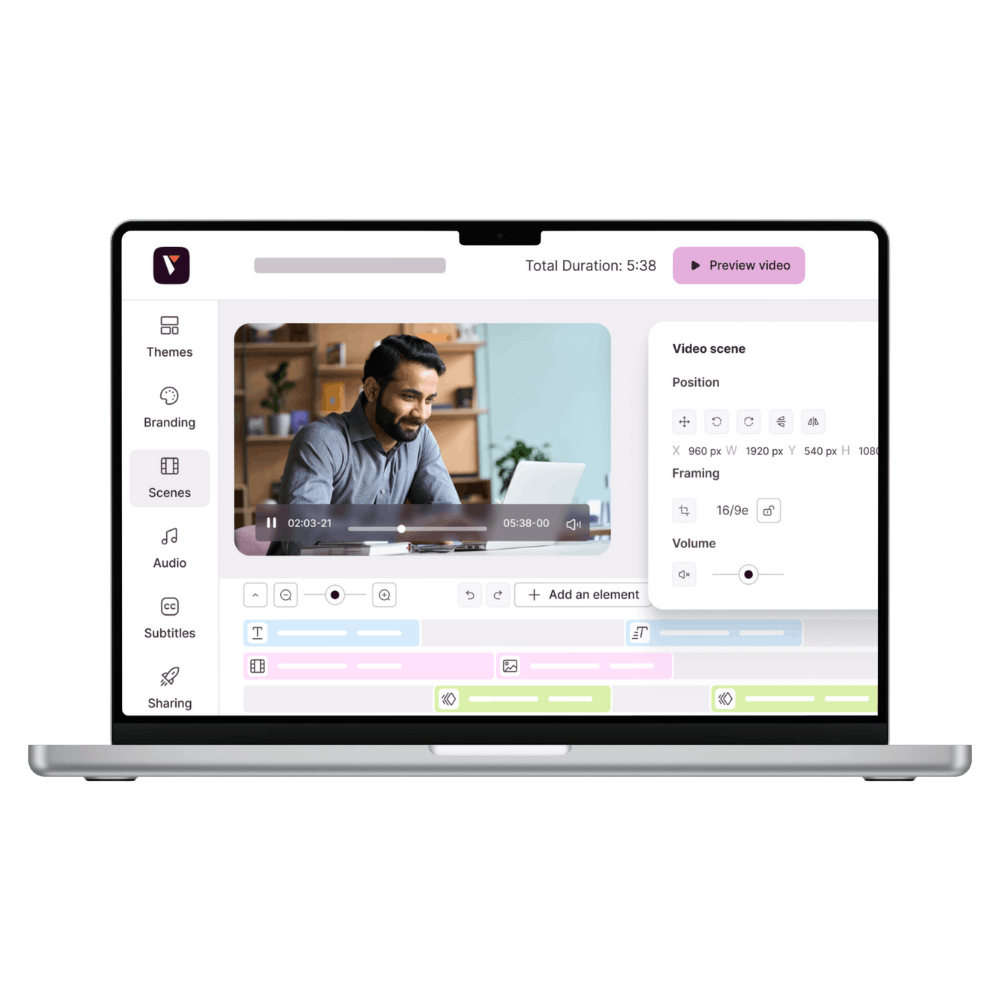How To Integrate Your Logo In Your Video?

Your logo represents your visual identity. It should therefore be prominently displayed in your video. We explain how.
Jeff Bezos once said, “A company’s branding is like an individual’s reputation.” Thus today, the importance of video in a company’s image is no longer in question. It is the most consulted medium on social networks, due to its accessibility. Any brand that makes a video will have to integrate its logo into it, because the latter represents its visual identity and values, its icon. It acts as a sort of fingerprint of the brand. But be careful: the integration of the logo in your video clips should not be done in any random way. We tell you more in this article, step by step.
Do you know where the tradition of putting your logo in video content comes from?
A little history. This question is rarely asked. But it doesn’t come from the world of marketing, but from the world of television. Today, we are used to having quite a few channels on our sets. But there was a time when the audience could feel a bit overwhelmed by the number of TV channels. Indeed, when flipping through the channels, it was difficult to know which channel you were on and which programme you were going to watch. Hence the idea of permanently affixing the logo. Here again, we are clearly in a process of identification of the graphic charter.
In a marketing video, your professional logo should open and close your content
Every marketing video has an intro and an outro. The marketing video can be a product launch, an invitation to an event to meet you, a special offer, or a competition. For people who don’t know you yet, it’s important to say who you are at the beginning of the content. And remember: your best visual impression is your logo, as seen in this video made with the Pitchy platform, visible on our Youtube channel:
Many brands choose to put the logo at the beginning of the video, and for several seconds. This is especially effective for animated logos.
It should also appear throughout the video, but in a discreet way
Most videos intended for social networking are branded from start to finish and, as you may have guessed, they are branded with your logo. So of course, when editing, if you want to highlight phrases or keywords, take into account the position of the logo, which will take up some of the space.
Some video creation platforms allow you to easily integrate your logo
These days, you don’t need to go through agencies to edit your own videos. Some platforms, such as Pitchy, allow you to edit your own content, integrating your templates, footage, audio, and of course, your logo. Users can place their logo anywhere in their video. Simply select the place where you want to embed your logo watermark and after a few clicks, it’s done. For prospective customers, the logo can be a guarantee of security, reliability and professionalism.
Do you want to edit your own videos to put your logo on them and improve your branding and awareness? Ask for a demo of the Pitchy solution.
Resources