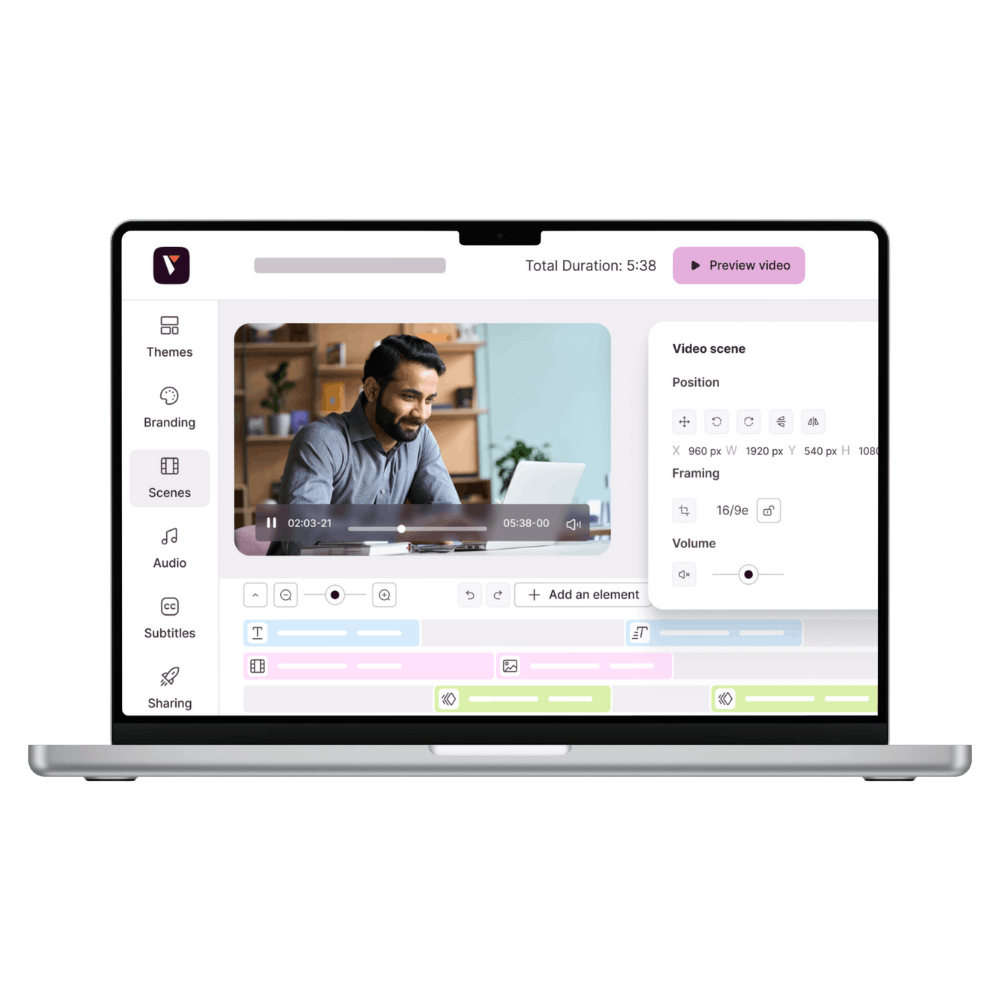What Does an Online Video Editor Do?

Did you know that with an online video editor, you can have access to several functions for your corporate videos?
Online video editor is not just a tool that young videographers can use at home for personal use. Today, this type of tool is very popular with companies, as they can quickly take control of their video creation, rather than using an external agency.
If you start editing your videos with a tool like this, you will save money by paying for a license that allows you unlimited creation. This is ideal if you want to produce short content on a regular basis, for example to communicate on your social networks, and get more attractiveness.
The aim of this tool is to make video creation simple, with pre-designed templates that will help you create your first content quickly, without being video professionals. It can be used by one user and more, and will allow you to make multiple clips from substantial importance.
First, online video editor helps you to create your own projects, with pre created videos
When you arrive on the platform, you have access to the most popular video formats recently, whether for newsletters, for a teaser for an event, for an interview with your employees… These pre-designed templates can inspire you and help you in your strategy. Each video creation is accompanied by a strategy, depending on the core business.

Are you an HR professional? You can create employee interviews to recruit new talent.
Do you work in marketing? You can create snack content for your social networks, whether to present a new product or invite people to an event via a teaser.
Are you in customer service? A quick tutorial video will allow your customers to understand your tool, and to be autonomous on a number of subjects.
These are just a few examples of how video can be used with an online video editor. Having pre-designed templates reassures and inspires beginners.
It allows you to add your video rushes, that you can film with your smartphone
Of course, the models offered by the platform are not fixed. You can edit and add your own corporate touch. First, you can add the video sequences you have filmed with your employees.
Nowadays, you don’t need professional equipment to make quality videos. You can film with your smartphone and fix it with a tripod. For the sound, a lapel microphone is enough, to be sure to have a quality sound.
If you take a look at the pre-made video templates, you will see that some of them already contain video sequences. But these can be replaced by your own, to present your teams.
An online video editor emphasizes your graphic identity, for your storytelling strategy
Integrating your film footage gives your teams a face. But in a corporate video, you also need to highlight your graphic identity, which will make people recognise you automatically. This is the balance you need between filmed footage and motion design.
Not only does the online video editor offer this, but you can also integrate your own, if your graphic charter is already clearly established.
For example, in the example below, motion design is used to give dynamism to the video, and a brand identity, thanks to a text font and colour code.
It allows your teams and collaborators to share their video projects, with a team board
With a video creation tool, it is important to share your projects with your colleagues in your team. It is also important that your colleagues have a hand in making changes and that the updated project is available to everyone (similar to an internal drive). And this is possible on Pitchy, thanks to the team wall.

Online video editor gives you a quick access to your previous projects
The online video editor is not only a creation tool: it is a storage tool. On Pitchy, in the “pre created videos” tab, you will have access to your projects that have been automatically saved.

On the online video editor,ou will have access to many resources, to inspire you in your projects
A video tutorials playlist
Want to know how to create an introduction? How to create your first video project? How to manage sound? Post-production? Our playlist of tutorials (all in video) will take you step by step. step by step.

An academy with blog articles
In this academy section you will find :
– an FAQ, to get answers to the most frequently asked questions,
– blog posts to inspire you,
– tutorials and some advice.

A user guide
This guide briefly summarises the main features of Pitchy, the first steps to get the hang of the tool, as well as our different teams and their missions.
Latest features and improvements
In this section, you will discover the new features of the platform.
And a branding profile, to save your fonts and colors.

What about you? Would you like to use a software, a simple interface, a great device with a media library, allowing you to boost your creativity, use the template you want, and to add your images, audio effects, transitions, logo, text, filters, timeline, files, watermark, video transitions, animations, titles, adjustable clip duration and other creative assets and multiple formats for your video clips? An easy video editing will be perfect for your upcoming video ads and clips, thanks to a wide selection of transitions you can export for your promo videos and marketing videos. They will be perfect videos for youtube, facebook or instagram. Pitchy is not a website: it is a video maker that does not ask you to download anything: everything is done on the platform.
Once you have done these clips for various occasions, you can give the best experience to your prospects and clients, a better result, and an essential content strategy to be visible thanks to your youtube channel, and get more followers after publishing many videos, in addition to posting on your other social media.
Subscription is easy! Want to create your own videos online with more tools, and in one click? As a user, we would be more than happy to learn about your projects and give you our feedback. Ask for a demo of Pitchy right now.
Resources