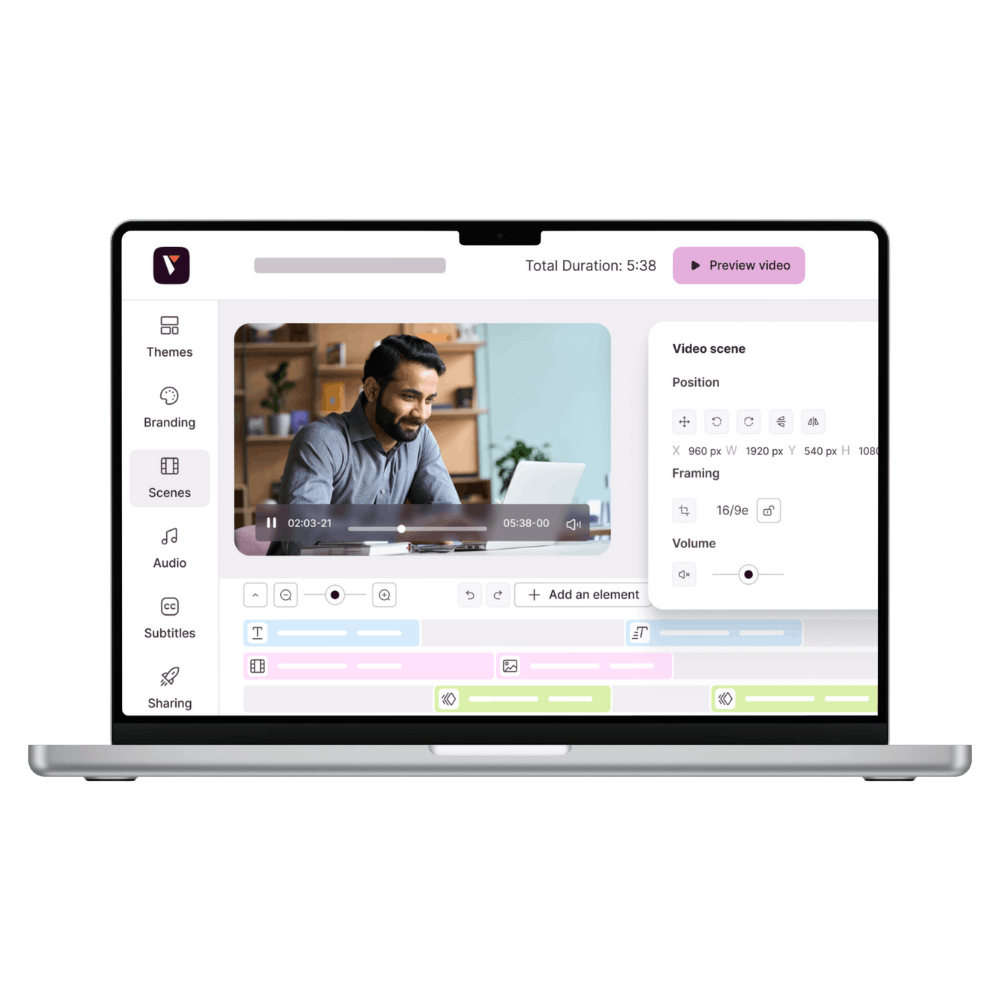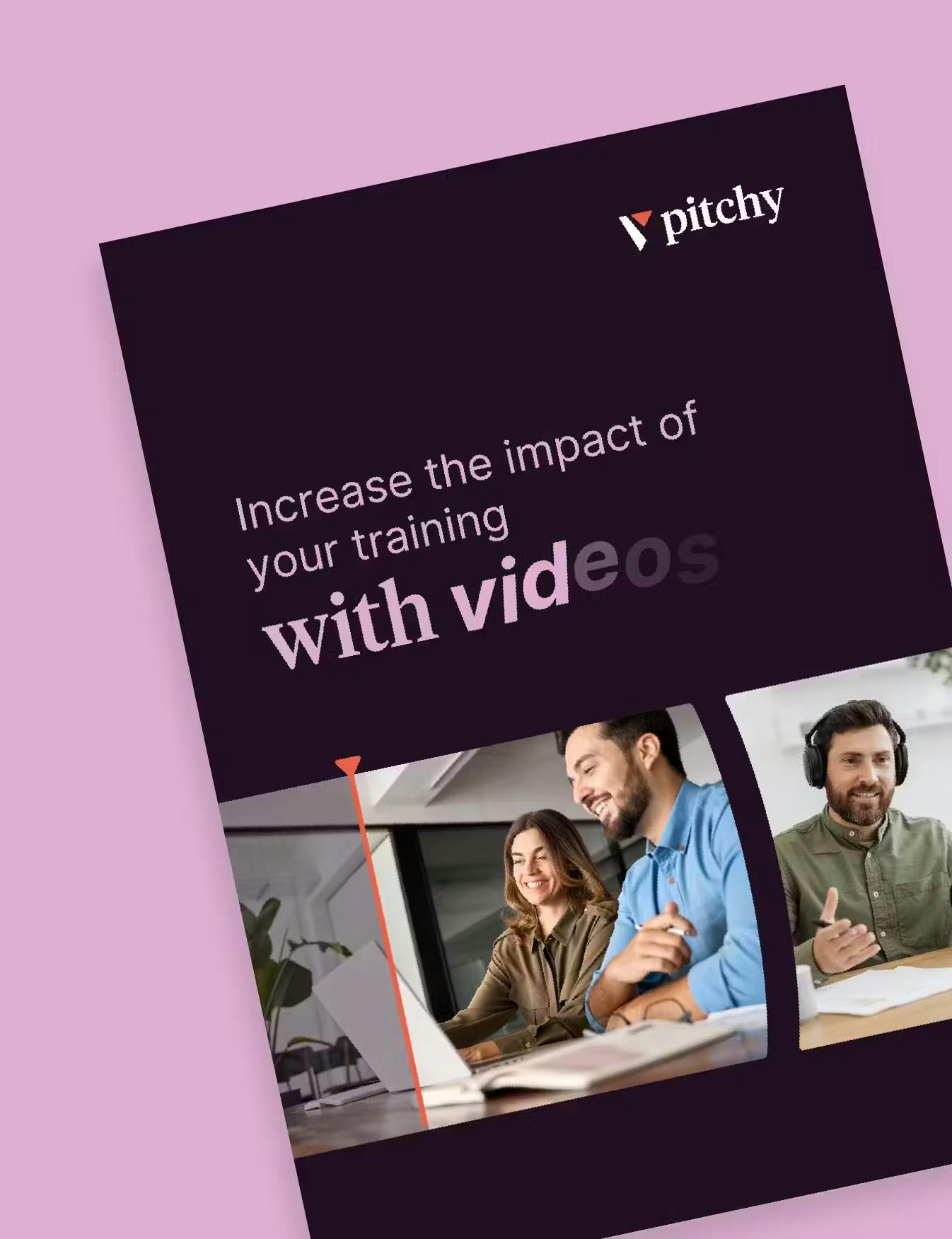6 Examples of Effective Corporate Training Videos

Over the last decade, corporate training videos have become a staple in businesses' efforts to train their employees. According to a survey carried out by Synthesia in 2023, training videos were the most popular content delivery format for training by 87.3% of learners.
What is a corporate training video ?
A corporate training video is a video format used by organisations to educate their employees on various subjects relevant to their roles and responsibilities, the company’s policies, or industry standards. These videos are typically designed to provide important communication in a captivating, efficient, and easily accessible manner.
Companies may use corporate training videos for a variety of purposes:
- teaching particular skills,
- onboarding new employees,
- ensuring compliance with regulations,
- promoting safety protocols,
- and fostering leadership or soft skills development.
Moreover, these videos often include a mix of visual elements like animations, infographics, live-action footage, and interactive content. All these elements ensure that the studying process will be more dynamic and memorable for their public.
By combining visuals, sound, and sometimes interactivity, they help your employees grasp complex topics quickly while enabling them to learn at their own pace. These videos are commonly used in e-learning programs, digital onboarding processes, or even in classroom-style training sessions.
What are the different types of corporate training videos ?
Corporate training videos come across in many types, based on their production type.
Presenter-led video narrations
In this format, an on-screen presenter guides the viewers on their current teaching subject.
Live-action videos
In this training video, a subject matter expert delivers a live demo on the subject they train on, with the camera filming them from different angles.
2D vector animations
In this video format, the presenter is a cartoon-like character acting in a simplistic story, with the animated video providing training in a light-hearted way.
Whiteboard animations
In this video, the narration shows as 2D drawings simulating an artist drawing in real-time.
Motion graphic and slideshow presentation
Simple text and graphic animations pop on the screen to support the training content with catchy visuals.
What are the most common uses of corporate training videos?
As explained above, corporate training videos can be used for a variety of educational purposes.
Onboarding
Through video teaching, companies can Introduce their new employees to the company’s culture, mission, and values. Moreover, they can provide practical information about their roles and responsibilities.
Compliance Training
These videos help companies to ensure their employees understand legal or regulatory obligations: workplace safety, data protection laws, or anti-harassment policies.
Skill Development
These training videos enable the teaching both hard and soft skills, such as technical know-how, communication, or leadership abilities.
Product Training
These videos educate the employees on new products, features, or services that the company is launching.
Customer Service Training
Through these training videos, companies can demonstrate the best practices for handling customer interactions and delivering excellent service.
What are the benefits of corporate training videos for your business ?
Video training offers a variety of benefits for your business and is an essential tool in modern workplaces. Indeed, it offers an effective, scalable way to train your employees. Moreover, it ensures a smooth and consistent knowledge transfer across your business.
Scalability
Videos can be distributed to large groups of employees regardless of their location. Thus, this format is ideal for global companies or remote teams.
Consistency
They ensure that all your teams receive the same information in the same format, reducing variations in training quality.
Engagement
Visual content is generally more engaging than text-heavy materials, helping to retain employees’ attention. Indeed, video studying increase information retention compared to studying by text, from 25% to 60%.
Flexibility
Your employees can watch training videos on-demand, allowing them to learn at their own pace and revisit content whenever necessary.
What makes a good corporate training video ?
A good corporate training video effectively communicates the knowledge, skills, or values of your business to your employees; while keeping them engaged and motivated to learn. Below, we are introducing you to the key elements that make a corporate training video successful.
Clear goals and objectives
Your training video should have a clear, specific goal that aligns with your training needs and objectives. Whether it’s to teach a new skill, explain company policies, or ensure compliance with legal standards, your purpose should be easily understood by your viewers.
Why It Matters: A well-defined objective keeps your training video focused. Also, it will ensure that the learning content is relevant and not overloaded with unnecessary information.
Tip: Always start your video with a brief introduction explaining what your viewers will learn and why it’s important to their role in your company.
Engaging content and storytelling
Engagement is crucial for effective learning. Indeed, a good corporate training video uses storytelling, real-world examples, or relatable scenarios that capture your viewers' attention. Also, your employees will be more likely to retain information when it is presented in an interesting, context-driven way.
Why It Matters: Storytelling can humanize the experience of the trainee. Also, it makes complex concepts more relatable and easier to remember.
Tip: Use scenarios that simulate real workplace situations and show employees how to apply the related training in their day-to-day roles.
Conciseness and focus
The best training videos are concise and focused on the most important points. Indeed, information overload can cause your employees to lose their focus. Therefore, it’s essential to keep your training videos short and to the point. Ideally, they should last between 3 to 7 minutes for a single topic or concept.
Why It Matters: Your viewers tend to lose interest in long, overly detailed videos. Unfortunately, this can reduce the effectiveness of your training.
Tip: Break longer training programs into a series of shorter, focused micro-learning videos to improve your employees' retention and engagement.
High production quality
Good corporate training videos should have high production value. This means clear audio, sharp visuals, and smooth editing. Your video doesn’t need to be overly expensive to produce. However, a poorly made video with bad sound or low-quality visuals can distract your audience and reduce your credibility.
Why It Matters: Poor production can make the content harder to follow and disengage your audience. Thus, it will reduce the overall impact of your training.
Tip: Invest in quality audio equipment, translucent lighting, and professional editing to maintain your viewers' attention.
Visual appeal and dynamic presentation
Visual elements such as infographics, animations, and charts help illustrate complex ideas and break up the monotony of talking heads. Incorporating these visuals can help convey information more effectively and make your video more engaging to your audience.
Why It Matters: People process visual information faster than text or audio. Moreover, appealing visuals look easier to understand and retain key points.
Tip: Use animations to demonstrate processes or abstract concepts that are hard to explain with words alone.
Interactivity and engagement
An effective corporate training video often includes interactive elements, such as quizzes, decision points, or calls to action. Indeed, they encourage your employees to actively participate to the training session. These elements not only test your viewers' understanding, but they also help solidify the learning experience.
Why It Matters: Interactive content increases engagement and helps reinforce key points. Also, it gives your learners an opportunity to apply what they’ve learned in real-time.
Tip: Integrate quizzes or decision-making scenarios throughout your video to keep your viewers involved and provide immediate feedback.
Relevant and realistic scenarios
Video learning including realistic, relatable scenarios will resonate more with your employees. Indeed, they will be able to see how the content applies directly to their work. Using real-world examples, company-specific cases, or industry-relevant issues will make your video feel more applicable and useful.
Why It Matters: Employees are more likely to remember and apply what they’ve learned when they can relate it to their day-to-day responsibilities.
Tip: Use examples and case studies that reflect the specific challenges and opportunities employees face in their roles.
Clear and accessible language
A good corporate training video avoids jargon, overly technical terms, or complex language. Your video content should be accessible and easy to understand for all your employees, regardless of their background or experience.
Why It Matters: Complex language or jargon can alienate your viewers and make it harder for them to grasp the key takeaways of your training materials.
Tip: Use simple, transparent language, and avoid excessive use of technical terms. When necessary, briefly explain key terms or concepts.
Pacing and structure
A well-paced video moves through topics in a structured, logical order without being overwhelming. Indeed, effective pacing allows time for your learners to absorb the relevant information while keeping the momentum of your content steady.
Why It Matters: Proper pacing maintains your viewers' attention, allowing them to process information before moving on to the next point.
Tip: Use transitions between topics and take breaks to emphasize key points. Also, make sure there’s no unnecessary repetition or excessive speed in delivering information.
Call-to-Action or Summary
Effective corporate training videos often end with a clear summary or call to action. This reinforces the key takeaways and encourages your teams to apply the new knowledge or skills in their work. A call to action can also direct your employees to additional resources or follow-up activities.
Why It Matters: Summarizing key points helps reinforce learning, while a clear call to action motivates your employees to implement what they’ve learned in their daily tasks.
Tip: Add a brief review of the major points covered in your training materials. Also, provide your viewers with clear next steps, such as completing a quiz or applying the training in specific situations.
Mobile-friendliness and accessibility
In today’s workforce, many employees may prefer to access their training materials from their mobile devices or need accommodations for disabilities. Ensuring that your videos are mobile-friendly and accessible to all your employees is crucial for inclusivity and engagement.
Why It Matters: Mobile and accessible training increases flexibility, allowing employees to learn on their own schedules and accommodating those with specific needs.
Tip: Ensure that your videos are optimized for viewing on various devices. Also, make sure that they include features like captions, transcripts, or language options to make your video content accessible to a diverse public.
Employee involvement
Incorporating actual employees in your video can increase engagement and make your content feel more authentic. This could involve having employees share their experiences, participate in role-plays, or demonstrate tasks.
Why It Matters: Featuring real people can boost relatability and trust. Thus, your video will be more engaging and culturally relevant to the company.
Tip: Use testimonials or interviews with employees who are respected or seen as role models within your company.
Feedback and assessment
Effective training videos often include built-in feedback mechanisms. They include quizzes, assessments, or surveys, to measure your employees' comprehension and retention. Also, this enables your company to gauge how well your employees are absorbing the content of your training material, and whether follow-up training is needed.
Why It Matters: Measuring the effectiveness of your training helps ensure your employees are gaining the knowledge or skills they need and allows for adjustments if necessary.
Tip: Add post-video quizzes or assessments to test comprehension and provide feedback to reinforce learning.

9 Steps To Create Effective Corporate Training Videos
Do you want to create the best videos for employees but don't where you should start? In this case, we have good news for you. You don't need to be an expert in video production. With the right video tool, you will be able to create the best training videos for your staff. All you will have to do is to follow these steps to help you in your video production process.
Define your audience and your training goals
Before creating your training video, you must be able to define your target audience and your training goals. You must answer the following questions:
- What business goal will the training help you achieve?
- What are the training requirements of your teams?
- What should my staff learn or be able to do at the end of this learning session?
- Who is my target public (age, education, professional organizations, job functions, interests, and concerns of your target audience)
Choose the topic of your video
Once you have defined your training goals and ideal audience, you must select a subject that will be relevant to your potential learners. Indeed, if you don't provide them with the information they need and will use in their daily work, they will abandon your video easily. Therefore, selecting the relevant topic is extremely important and strategic for the success of your video.
Choose your code format and type
Do you produce an animated training video, a scenario-based video, or a screen recording? According to your goals and the topic chosen above, you will be able the right format for your video. However, you need to consider that all these formats have their advantages and shortcomings. Also, they all require different levels of time and efforts.
Therefore, don't hesitate to consider the resources, timeline, goals, and expectations that are available when you choose the appropriate production format for your training.
Write your video script
In your video production process, writing tour script is the most important task. Indeed, without a script, your videos will come out as confusing. Besides your script, you can create a storyboard to get a visual representation of your video, while your script stands for your audio and dialogue.
Get your equipment ready
Once you are ready to record your video, you must prepare the right equipment to do so. The required equipment depends on the video type you want to record, and the costs you can engage according to your budget. According to your situation, you may need fancy equipment such as an HD video camera, lighting kit, and a tripod. Or you may just need a licence animation software to craft your video.
Record your video
Once your prep work is done, it's time to record your video. You don't have to be a professional marketer or designer to start recording your video. With the right video tool and some practice, you can produce a good video. Also, today, anyone can record good videos with modern webcams and smartphones. However, you must dedicate the appropriate time to record your video comfortably. We advise you to book an entire afternoon to perform your recordings.
Edit your video
Once you have finished your recoding process, you must edit your video to make it appealing and visually engaging. If you find the editing process quite intimidating, you shouldn't worry. Indeed, there are several video editing tools that are user-friendly software. These tools contain features that arrange and manipulate your video files, edit your audio, add graphics and annotations, or correct the colors.
Get feedback from your creative teams
Once you have an early draft of your video, you can ask for your teammates' feedback. Having iterations with your teams will allow you to improve your video if need be.
Share your video with the stakeholders
When the improved version of your video is ready, you can share it with the world. You can share your video on your company's website, or on your social media platforms (Facebook, YouTube, Instagram, LinkedIn...).
If your video is dedicated to an internal audience, you can host it on an LMS or an internal video hosting tool. However, if you target external learners, then your video will be hosted on online hosting platforms such as YouTube or Vimeo.
6 Examples of Successful Corporate Training Videos
1. What Is Sexual Harassment by Amaze Org
This 2-minute animated video raises awareness on a serious topic - sexual harassment - while using animated and fictitious characters. This enables the company to show proper gestures and actions that would be considered harassment in a highly educational way.
Why it works:
- Real-world examples of harassment through animated characters
- Actionable advice
- Professional production quality
2. Respect & Inclusion at Deloitte UK
Deloitte’s approach to diversity and inclusion is both heartfelt and informative. This training video features personal stories from employees, demonstrating the importance of an inclusive workplace. Moreover, the video encourages empathy and understanding, promoting a culture of respect.
Why it works:
- Personal stories with different profiles
- Emphasis on empathy
- Strong message
3. Workplace Safety Training by HSEnvolvy
HSEnvolvy has created an effective training video on workplace safety, focusing on the identification and prevention of common hazards. The video uses a combination of a high-quality cinematographic video to illustrate safety protocols, making the content accessible and engaging.
Why it works:
- Captures the viewers' attention through outstanding cinematographic production
- Compelling storytelling and narrative
- Practical safety tips shown through dramatic action
4. Google's Interns First Week Video
In this video, Google incorporates different clips of interns sharing their point of view on Google's corporate culture. It is a perfect example to show what it's like to work for the company and is engaging enough to make you part of this extraordinary adventure.
Why it works:
- Experiences shared by interns directly
- Practical and straightforward about Google's company culture
- Natural onboarding process
5. SOPs and Work Instructions by MasterControl
In this video, MasterControl gives its audience a masterclass on the creation of a digital library of SOPs and Work instructions. The video features a conversation between two panellists in a seminar, as well as a presentation with the main talking points of the training session.
Why it works:
- Credible and valuable content with the presence of subject matter experts
- Transitions between the seminar and the presentation; holding the viewers' attention to the end
- Simple video design, without distractions
6. Grilled Dogs by Burger King ft. Snoop Dogg
Burger King's Grilled Dogs video introduces grilled dogs in a fun and entertaining way to their customers. With the laid-back personality of the rapper Snoop Dogg, the company introduces its new product in a way that engages their target public easily.
Why it works:
- Popular celebrity cameo
- Fun, entertaining content
- Perfect blend of comedy and education
Ready to create your first corporate training video?
Do you want to create your first corporate training video for your staff? Then, Pitchy is the platform you need. We offer you an extensive video creation service that will match all your internal and external training goals. Should you be interested in our offer, feel free to ask for a demo.
Resources
Most popular articles

Create an out of ordinary video interview !

How to make a video tutorial easily and quickly?
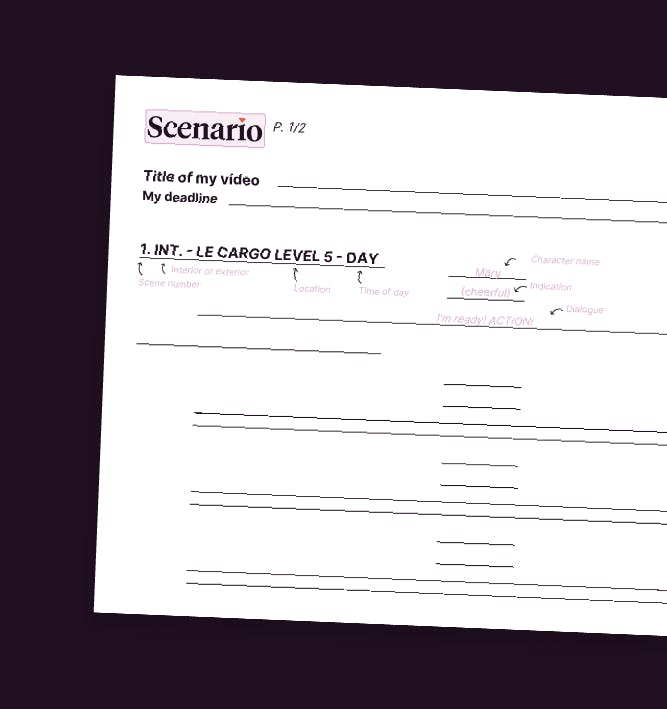
The scenario should be the first step of your video project!