How to make impact on your business with high-quality corporate videos

In today's digital-first era, businesses are under constant pressure to innovate their marketing strategies and stand out in an increasingly competitive market. In this context, high-quality corporate videos can be powerful tools to deliver an invaluable first impression. of course, written copy, word of mouth, and eye-catching images will never go out of style. However, we live in a world where 95% of message delivered by video is retained by viewers, vs. only 10% by text.
Therefore, corporate videos are vital, especially in the age of streaming and TikTok. They are no longer just optional add-ons but essential components of a successful marketing strategy. However, creating these videos might feel burdensome, especially if you are a beginner without technical skills. But with the right business video maker, making corporate videos can be made very easy.
In this article, we will explore how to create impactful high-quality corporate videos. Moreover, you will learn how to leverage them to drive business growth, enhance brand image, and engage your audience effectively.
What are corporate videos?
A corporate video communicates a message that paints your company, your products and services in a positive light. Corporate videos can be created for internal purposes (onboarding, training, recruiting) or for external purposes (case studies, ads, or product demos).
Traditionally, corporate video production was taken in charge by a professional agency or an in-house videographer. However, with the emergence of corporate video makers, creating such videos have become more democratized.
What are the types of corporate videos?
There are different types of corporate videos that your company can produce for various marketing and sales purposes. Let's explore some of them to understand them better.
Video ads
A video ad is a promotional video designed to advertise a product or service. They generally last from fifteen seconds to two minutes. They are the most common form of corporate video and can be found in various media platforms, especially on YouTube, TV, and social media. Video ads are amazingly powerful as they can dramatically boost your sales.
Product demos
A product demo video showcases the features and functionalities of a new product or service. In particular, they demonstrate how new features can be applied in real life. Therefore, they aim at helping your customers envision your product or service's utility.
Product demos are a wonderful marketing tool as they are a great tool of visualisation. Indeed, They make the customers see themselves using the product and experiencing its benefits. Thus, they will be more likely to purchase them over and over again.
Customer testimonials
Video testimonials are videos created to make clients talk about their experience of using a product genuinely and authentically. To have an effective customer testimonial, it should be delivered naturally. If it feels too scripted, the viewers' trust in the message will evaporate.
A video testimonial should address potential clients' problems and show their enthusiasm how the company's product works for them. They offer unique perspectives and work better when the featured client is naturally charismatic.
Video case studies
Video case studies are videos created to tell the story of how a customer used a product to achieve success. It narrates the story of someone who used the featured product to work on achieving a specific goal. They are generally persuasive, engaging, and relatable. They center the client's needs and success stories at the center of their storytelling to make everything more interesting.
How-to videos
How-to videos are instructional video content which guides your audience through specific tasks involving your products. They are relevant to your niche and aim at providing practical, step-by-step solutions to your problems. Moreover, they offer an opportunity to subtly showcase your product as part of the solution.
The idea is to demonstrate your company's expertise to build trust in your brand, while showcasing the practical benefits of your products. A good how-to video doesn't just teach how to use your product. It solves the problems of your customers in engaging videos, leaving the viewer to be more interested in your brand.
Origin story videos
An origin story video tells the story of how a company came to be. They include information about the company's founding members, their motivations for starting the company, and the early successes and challenges they faced. This type of corporate video can be used to project a positive image of your brand into the minds of your clients and investors.
Employee onboarding videos
An employee onboarding video is designed to get new employees up to speed with the company culture, values, protocols, and other important information. Starting a new job can fell like your first day at school, and friendly onboarding video can be used to make this transition much smoother.
Corporate training and safety videos
You can use corporate training and safety videos to increase workplace awareness, teach new skills to your employees, or lay down guidelines and best practices. Training videos cover a huge range of topics: fire safety, data protection, or workplace hazards. The purpose of training videos is to teach your employees what they need to know in an engaging and concise manner.

The corporate video production process : how to create the best videos for your company
Creating corporate videos involve the respect of three main stages: the pre-production, the production, and the post-production. Let's review the stages of corporate video production in detail.
The pre-production step
Pre-production includes all the stages you need to execute to plan and conceive before the filming of the video. Here are the main steps you need to implement before creating a business video :
- Plan your video : define the goal of your corporate video. You can start to answer several questions such as your target audience, the purpose of your corporate video, and the aspects of your brand the video should focus on.
- Define a budget : create a budget to help you allocate the necessary resources for the right equipment you'll need to create your business video. They include assets such as props, sets, cast, cameras, operators or a specific software if you decide to use one.
- Create your corporate video content : start developing your storyboard and script. Which visual elements do you want to use in the video ? What will be the tone and voice of your message for your brand ?
- Cast your characters : depending on the goal and target of your business video, you may want to hire professional actors, in-house employees, or just regular clients for more authenticity and credibility.
- Schedule your video : while you plan for your corporate video, remember that time is king. Therefore, don't forget to arrange the props you need, select the right filming locations, establish a schedule for each scene. Finally, set a deadline to complete your creative project.
The production step
This stage allows you to film and record your business video. You may choose to use a production team, including a director, camera operators, set designers, and make-up artists. However, if you have a limited budget, then help of an in-house videographer or business video maker will be largely enough.
Here are some steps you can follow at the corporate video production step:
- Prepare your equipment and set: ensure that everything is ready for the shooting. In particular, you will have to check that all equipment (cameras, audio gear, lights) function properly and that the set is complete.
- Prepare your cast and your professional team: your people should also be ready for the shooting time. Make sure that their make-up and hair is properly done before filming your video. Also, don't forget to provide necessary free perks to make your team comfortable on set (snacks, drinks, and coffee).
- Record your business video: before filming each scene, check the setup and address any last-minute change. Then, begin filming your video. After each take, you may assess your footage, discard the unnecessary video clips, and choose those you will use when you reach the video editing phase.
The post-production step
Post-production involves video editing and finalizing your footage. At this stage, you edit videos by adding graphics, animations, music, text, and other sound effects if the purpose of the video requires it. Here are the main steps of the post-production stage:
- Trim and cut your video : edit videos require the removal of unnecessary footage, while saving and piecing together the video content you want to keep. Moreover, this process also includes syncing audio and video. This video editing step is time-consuming, especially for longer videos like YouTube videos. Our video editing tool makes this step more simple for you, especially if you don't have high technical skills.
- Clean up your audio : during the video editing stage, audio quality must be improved across the entire business video. If multiple tracks are available, you'll need to balance audio levels to normalize and equalize them. Also, don't forget to remove and cut background noise, filler words, and pauses. Our online business video maker is easy to use and will provide you with tools to allow you to perform many of these tasks in a single click.
- Add the effects you want in your corporate video : is your first video cut ready ? Then, it's time to add visual or audio effects to customize your video. They include basic filters, text, color correction, 3D graphics, animations, or AI-generated voices and sounds. You may want to use our video editor which contain an AI Voice feature to easily generate a voice-over that sounds just like your own voice.
- Don't neglect the last steps : you may submit your first cut to your creative teams to get a feedback and adjust it if necessary. Then, save and download your video. Share it with the people you target and who matter to you: your clients, your employees...For example, you can share your video on your corporate website and your social media platforms (Facebook. TikTok, Instagram, LinkedIn...).
Discover our other blog articles to ignite your creativity
Ready to use our online video maker ? Contact Pitchy !
If you are convinced by the benefits offered by our online video maker, then don't hesitate to get in touch with us. Our interface offers several features, capabilities, and templates that will fit perfectly your video marketing strategy. If you are interested, feel free to ask for a demo.
Resources
Most popular resources

Learn how to craft powerful employer branding videos !
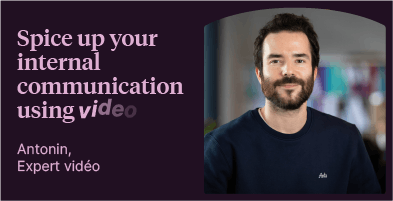
We're teaching you how video can help your team reach new heights !

We give you all the tips you need to make authetic and trendy videos, quick and easy !
















