How To Make An Amazing Infographic Video?

The infographic video will make your life easier if you want to summarise figures. Here is the secret to success.
Today, marketing (and many other sectors) are increasingly concerned with data. There’s more and more of it, and sometimes your teams are overwhelmed with information: click-throughs, cost per click, number of people reached, bounce rates, unique sessions on pages… It will be extremely complicated for your teams to remember everything in a table, which will be quite indigestible in terms of memorization.
However, if you combine all this data into an infographic video, it will make everyone’s life easier. Why? Because the video message is much better memorised than the text message, and above all, because the video content, thanks to the motion design, the music and the sequence of sequences, makes it possible to give dynamism to your message, while highlighting your graphic charter, the visual identity of your brand.
Here are all the basics and elements you need to know, to go through it step by step.
Before you start the video, determine the purpose and the audience of your infographic
The video infographic will be just as useful internally as externally, but not for the same reasons and purposes.
For instance, if you want to make an infographic for your teams, you can summarise the key figures for the year, the objectives to be achieved in the following year, and their company-funded training. All this data can be summarised perfectly in an infographic.
As far as external communication is concerned, the infographic can also be used to communicate your highlights, your successes of the year in figures: for example, the number of visitors to your stands at conferences, your turnover, the new employees hired, the new offices that have opened internationally…
Collect all the data and results you need for your infographic video
The aim of the infographic is to summarise the most important data in an understandable way. This means that your infographic will not contain all your data, or it will be as indigestible as text.
So how do I know what data to prioritise for my video infographic? Give priority to the highest %, the most significant figures, which refer to important values, to make a greater impression.
So first, collect all the data you have at your disposal. Then, as a team, select and decide which ones you want to highlight, bearing in mind that a good video infographic is usually no longer than two minutes. You should therefore be as concise as possible.
This data can be from internal sources: in this case, it is important to ask your teams to collect this information.
If your data is from an external sources: it can come from :
- Primary research: interviews, surveys, case studies,
- Secondary research: reading trade journals, studies, work of other researchers,
- Or other sources: market research, focus groups, customers interviews, survey.
Write the script of your infographic video, to get a storyline for viewers, and then the storyboard with pictures
Making a video infographic is not just about piling up numbers and sending them out to the public. It’s about storytelling.
This script should explain the data you are presenting in your video, and thus ensure that it is told and understood by the audience.
For example: why do you want to recall the important figures of this year? To show how much you have developed since your creation, to show that you are not afraid to set ambitious goals.
Your infographic will therefore tell a story. For example, you can choose to put the story of your company in motion, through a timeline, to trigger the visual memory of your audience.
Create an image version of your infographic, before you start the video
What is the difference between a succession of images and a video? Well, the succession of animations! These are the ones that will bring dynamism to your infographic. But before putting everything into “action”, you will first have to flatten all the images that will appear in your video, so that you can then separate them. This dissociation will allow you to integrate animation sequences, motion design style, to give dynamism to the content, and above all, to allow the brain to separate the different information contained in your infographic.
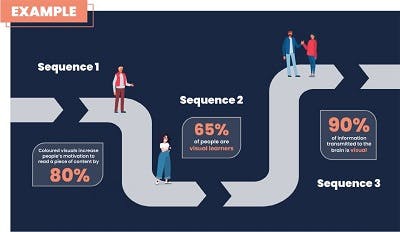
Use an infographic video maker, a platform with many tools, to make things much easier for your teams, and to enhance your target audience
Don’t think you have the skills to make your own animated video infographic? Think again: today there is an online video maker, called Pitchy, that allows non-video professionals to create their own content for their businesses.
It’s very simple, once you have your license, you go to the video tool, and can choose among the pre-defined templates for the infographic you want to create (like in the example above). You will be also able to add charts, visuals, photos, statistics, voiceover and subtitles (if you post your video on social media, remember to add subtitles, so it can be viewed without the sound turned on), and other fonts, graphics and infographics.
Ask a demo of the infographic maker Pitchy right now, and discover many benefits on our website
Resources













