How to Make a Video Storyboard for beginners?
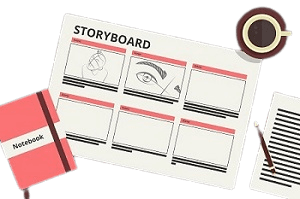
The video storyboard is essential before you start creating your online video. Find out how to make your video storyboard simply and quickly!
Did you know that 88% of people bought a product after being convinced by the message of a brand’s video? Therefore, this shows that video is at the heart of the marketing of many companies. Whether you want to create ads or tutorial videos, a video is the ideal medium to visually convey your message to your potential customers.
However, creating a video (marketing video, communication video, HR video…) can be challenging, especially if you are a beginner. If this is your case, you shouldn’t be that worried. Indeed, as Benjamin Franklin said, if you fail to plan, you are planning to fail. And that is where a storyboard intervenes, as a key part of the video creation process.
Indeed, with a simple storyboard, you will be able to gather and communicate your ideas. In this article, we will show you how to make a video storyboard, even if you are a beginner without stunning drawing skills.
What is a video storyboard?
Storyboards are often used in the entertainment industry, especially for comics and animated cartoons. The storyboard of a video is a series of sketches representing individual shots planned for a video.
Often, the visual information contained in the video storyboard involves shots you would like to incorporate in your video, as well as explanatory text to describe what happens in the different scenes.
Typically, a good storyboard includes:
· directions for camera angles: frames, panels, captions
· dialogues and other notes useful for the movie’s narrative
· transitions and cuts
· directions for lighting
Why is a video storyboard important in your production process?
A video storyboard is very important for everyone who wants to create an impeccable video. Indeed, a good storyboard helps you organize your script and deliver your story with ease.
Guides you during your creative process
A video storyboard is a roadmap guiding you during the creation of your video. Thus, your storyboard acts as a beacon helping you to plan your video. You will know in advance the shots you need to create and how to create them before the filming process.
Shares your vision with others
With a video storyboard, you will have a visual aid to share and easily explain your vision to your colleagues and your managers. Thus, you will show your creative teams how your video will be and what it will look like. Consequently, this will make your video idea more understandable to them. Indeed, a picture is worth more than one thousand words in a text.
Eases your production process
With a video storyboard, your production process is easier. Indeed, you will draft a plan for the shots you will need, the order in which you will present them, and how your visuals will interact with the script. Moreover, you will remember every scene and this will help you gather your video according to your vision and marketing goals.
Saves your time
At first sight, creating a storyboard can be time consuming as it forces you to visually put your ideas down. However, in the long run, a good storyboard will save your time, especially if you need to revise it later. Thus, it will help the production process go smoothly.
Create the storyboard of your video in 4 steps
Are you a beginner in creating video storyboards? Then, we have good news for you: it’s not that difficult! All you need is to follow a clear 4-step process that we will detail below. Creating video storyboards will have never been so easy!
Step #1: Brainstorm your ideas you want to put on the storyboard of your video
First and foremost, you must have a clear vision of how your video will look like, and what you intend to accomplish with it. Therefore, it’s very useful to write down specific points, such as your message, your basic talking points, and your key takeaways. This will help you deploy your video more easily and clearly.
Step #2: Write a script
Start writing a script or map out your main talking points if you don’t want to write an entire script. Also, at this stage, you will establish who will be in your video, where it will take place, and what kind of equipment you will need to film your video.
Step #3: Create the sketches on the storyboard of your video
This is the moment where you put your ideas into action. Create a storyboard frame for each scene, including the setting, the characters, and any important props. Add notes to each scene as you progress in your drawing process. Also, be sure to include transitions.
Don’t forget to number each panel, especially if you work on paper. You will avoid your scenes to be mixed up during the production process.
Remember to keep your sketches super simple. You don’t need to have extraordinary drawing skills to create a good storyboard, especially if you draw a traditional one. Simple stick figures in square frames will be sufficient.
Step #4: Ask feedback from your team
Have you finished your storyboard? Congratulations! At this stage, you may review it by yourself. Or you might submit your video storyboard to all the stakeholders of your creative teams. Then, they will be able to give their opinions, or if they want to add something.
Get inspiration from these storyboard examples
As a beginner, you may find the creation of video storyboards overwhelming. If this is your case, please note that many storyboard makers have storyboard templates that can help you in your production process.
Moreover, you can find many storyboard examples on the Internet. And you don’t have to stick to marketing videos. Many movie storyboards exist and can help your creative juices to flourish.
Storyboard example 1: Gladiator
This storyboard of this video shows an intelligent chain of events, leading to intelligent ad in-depth camera placement during the filming process.
Storyboard example 2: Spiderman 2
Scene: Spiderman & Dr Octopus fight
This scene takes place in a fast-moving train and is still breathtaking many years later. The storyboard shows what’s happening in each shot, and in which direction. Also, the desired result of the production team is crystal clear; and that’s the reason why this professional storyboard is successful.
Want to create your first storyboard for your corporate video? Contact Pitchy
If you want to create your first video storyboard ever as a beginner, Pitchy is the platform you need. Indeed, we offer you an array of templates and features to help you create the best video storyboards according to your goals (template, images, narrative voice, motion design for a motion video…).
If you’re interested in our platform, feel free to ask for a demo.
Resources













