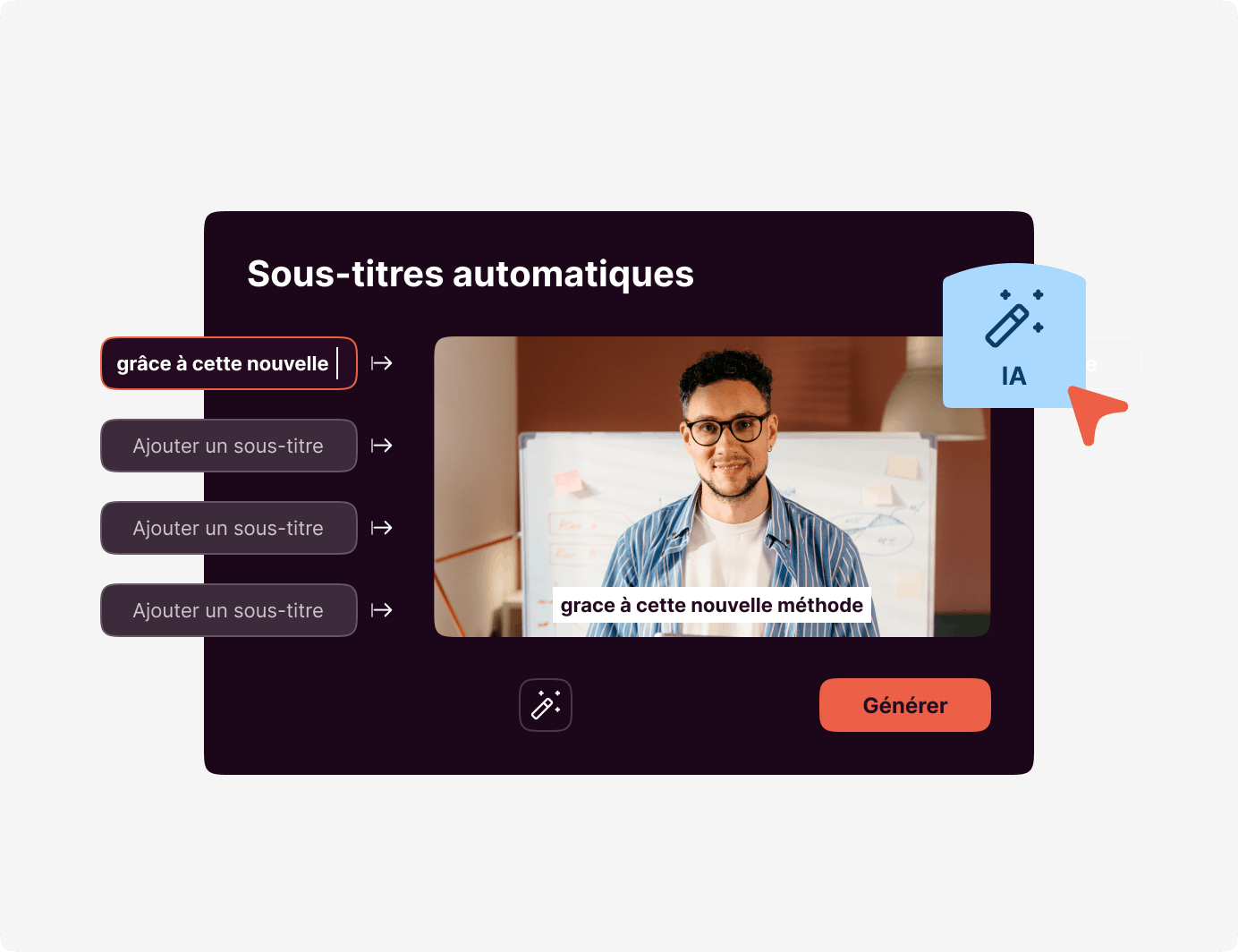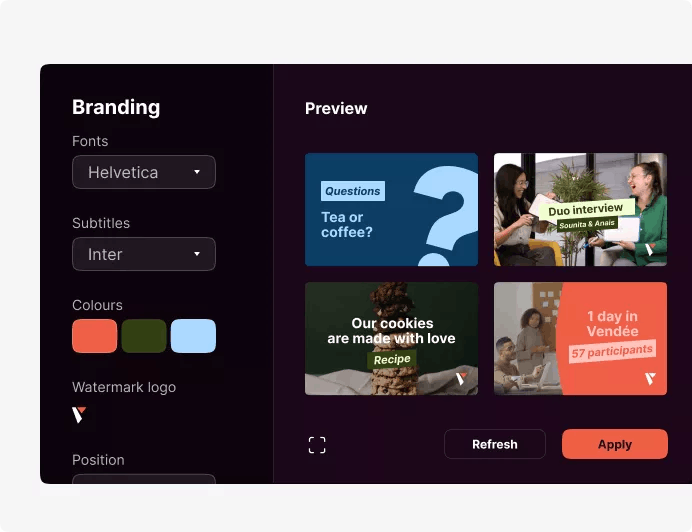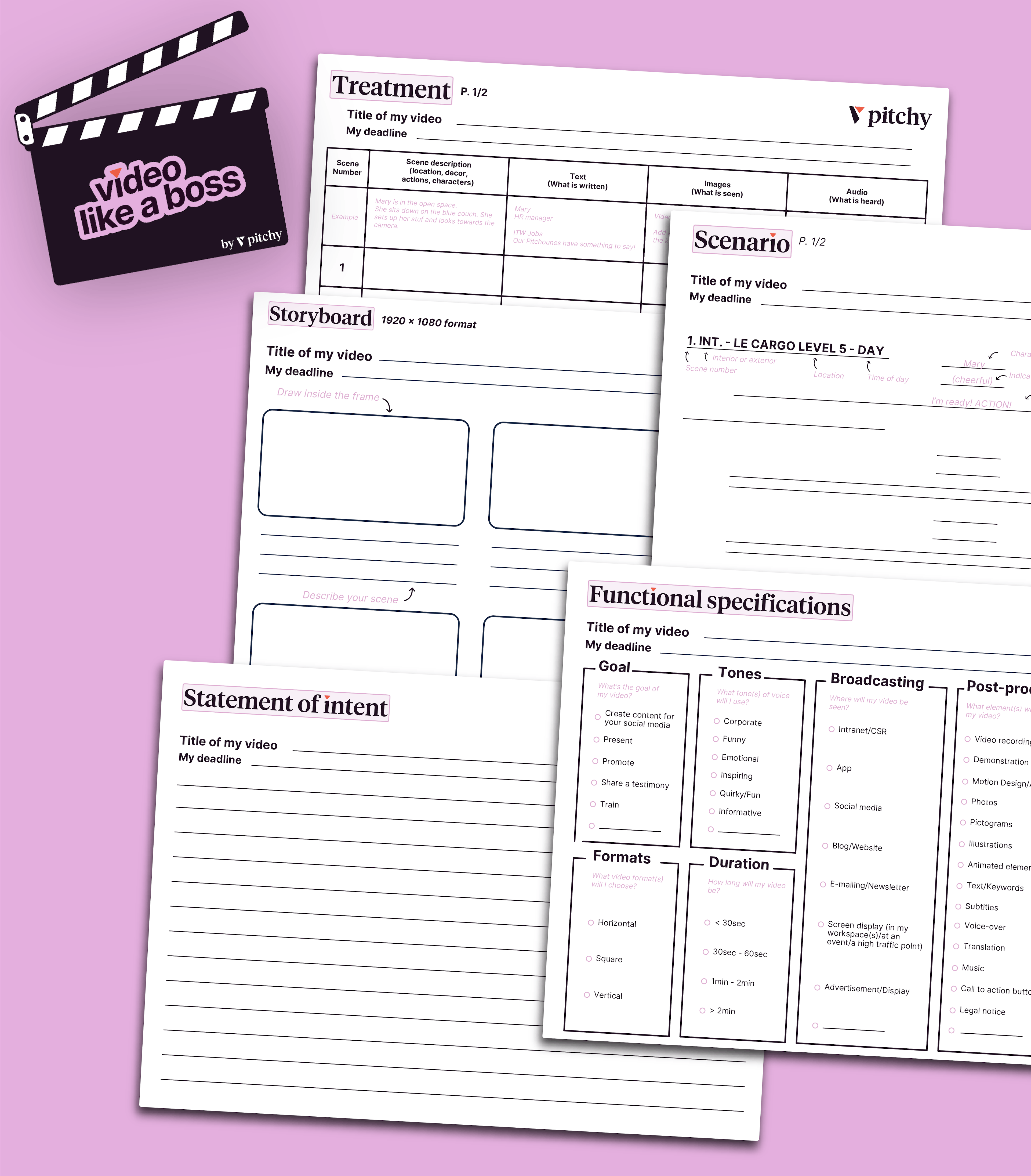How To Make A Youtube Outro With an Online Video Editor?

Remember: the outro of your YouTube video is as important as the intro, as it prompts your audience to action. We will tell you how to do it.
One of the key points in making the videos on your YouTube channel memorable is to create elaborate intros and outros. There is a lot of talk about the importance of the intro in a video: it is important because it says who you are, through your graphic elements and a music/jingle that is unique to you. The intro starts with the famous hook, the catchphrase, the important or striking moment of the video that will make you want to see the rest of the video.
But the outro is just as important. Why is it so important? Because the end screen is where you ask your audience to act. Indeed, the interest of your Youtube videos can be:
– to gain followers on your social networks,
– to subscribe to your newsletter,
– to sign up for one of your events,
– make an appointment for a demo of your product or service…
The objective is to generate leads, and to do this, the outro must be well thought out and above all clear and reassuring. Today, thanks to a YouTube outro maker, you can easily create your outro, without being a professional videographer. Remember that the online video editor is designed for beginners!
Before Starting Your YouTube Outro and Create Your Video Online, Think of a Strategy!
In an outro, you can find:
– A subscribe button,
– A link to another video,
– A playlist,
– A YouTube approved website.
The first step is to define the goals of your outro.
– Do you want to include one or more elements? The current trend is to include the second option (e.g. direct to the next video + to your website),
– How do you announce them in your video? How do you make people want to click? For example, if it’s another video, the interest for your audience is to learn more, to deepen their knowledge on a subject for example,
– How long do you want to leave them on the screen?
– What thumbnails to present them in (creative work to be done on the graphics side).
Take all these elements into account before making your outro.
The objective is the same: to have a call-to-action.
The longer you leave your outro elements on screen, the better it gives more time to your audience to click on the links. Usually, elements can last between 5 and 20 seconds on screen.
As you think about the design of your outro video, try to stay true to your brand. The intro and outro are your signature graphics, so that your audience can recognise you immediately (and remember that your audience only has a few seconds of attention to give you). Keep that branding consistency.
If we talk about design in the outro of your video, it is also important to talk about the placement of the elements you are going to include. You can choose to integrate several: link to a playlist, next video, site… The important thing is to leave enough space between, as in the example below:
Please note that if you make your end screen directly via the YouTube platform, you will have in the end screen option (in “Video details”), where several configurations will be offered to you.
Remember the Elements to Integrate in Your YouTube Outro
- Your logo
- Text to say goodbye or “want to learn more…”
- Images
- An animated logo
- Social media buttons
- Links to other videos, to boost engagement
- “More subscribers” button
How to Make Your Outro via a YouTube Outro Maker like Pitchy?
Choose a Template for Your Outro on the Online Video Editing Software
When you arrive on the platform, you are spoilt for choice from a wide selection of templates made by our motion teams. These templates have been created after monitoring current trends in corporate video.
Note that these templates are not fixed, in the sense that, as soon as you choose one, you have the possibility of importing your colour palette, and thus of adapting the chosen template to your graphic charter.
From the Sequences in Each Template, Choose the One That Most Closely Resembles the Outro You Have in Mind
As you will see on Pitchy, each template is divided into video sequences (intro, figures, key numbers, pie chart, quotes, bloopers…).
On the platform, when you choose a template, you will not actually have a sequence called “outro”: it is up to you to decide which one you want to use as an outro.
Once You Have Chosen the Sequence That Suits You, Import Your Elements on the Video Creator
In this step you will be able to import your icons, images and CTA text.
And Then Preview the Result
Once you have integrated your elements on the video maker, you can preview the result to see if it matches what you want to see on the screen.
What about? Are you in a marketing team that would like to get customisable outro templates, video templates to make incredible videos with animation and key features? You will find many features for beginners on Pitchy and will be able to choose your fonts, import your icons and colours. Boost your traffic and sales by making easy and regular video content for viewers, with an easy-to-use tool.
Resources
Most popular resources

Master the initial phases of a video project!
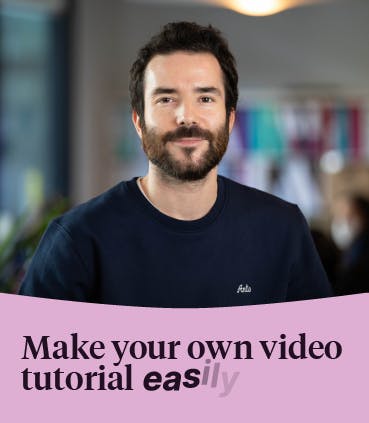
How to make a video tutorial easily and quickly?
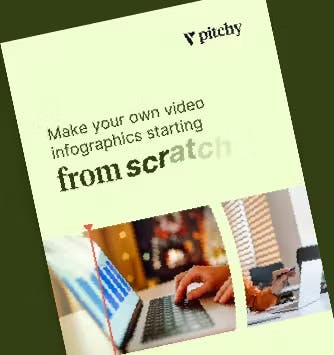
How to create your own infographics from scratch?