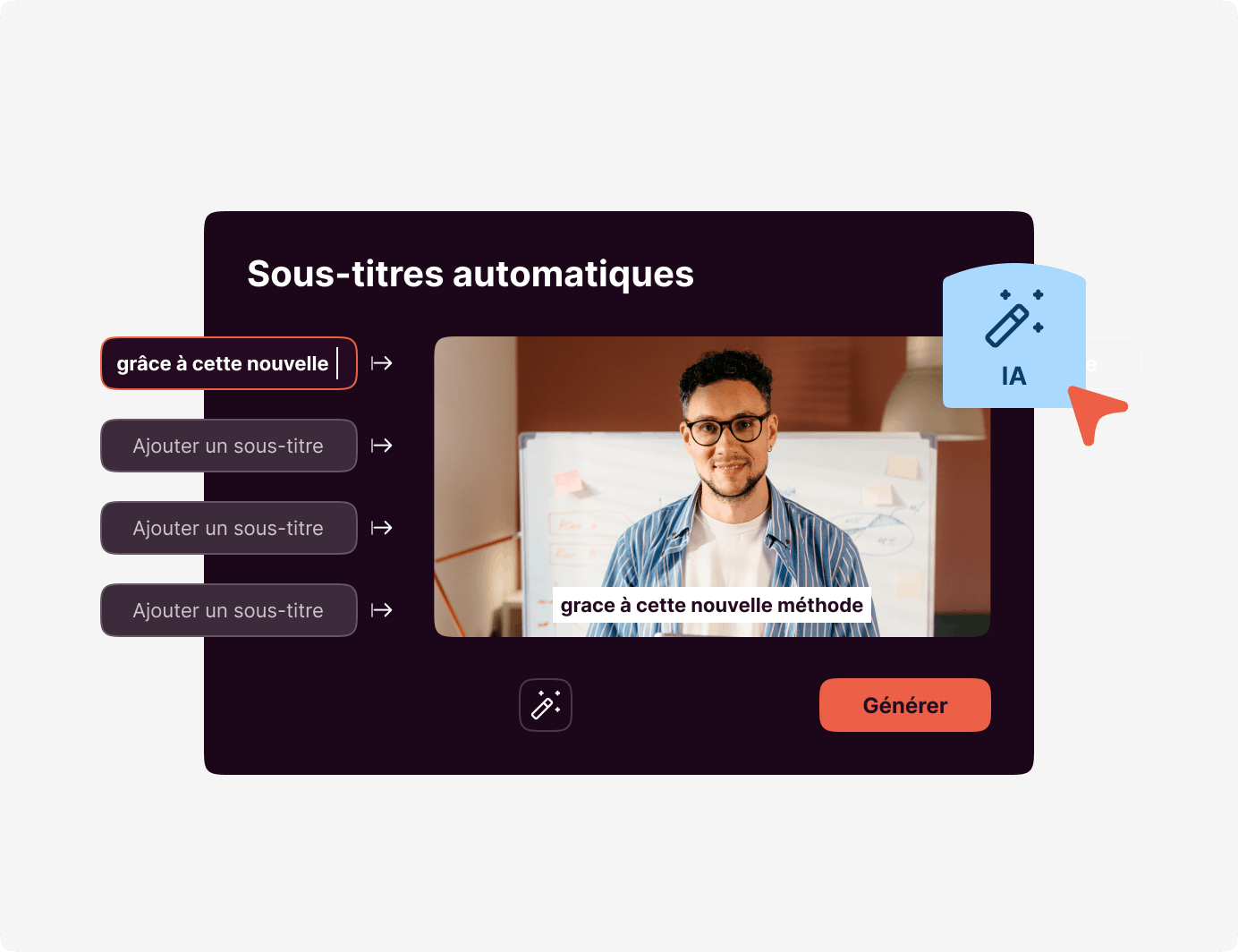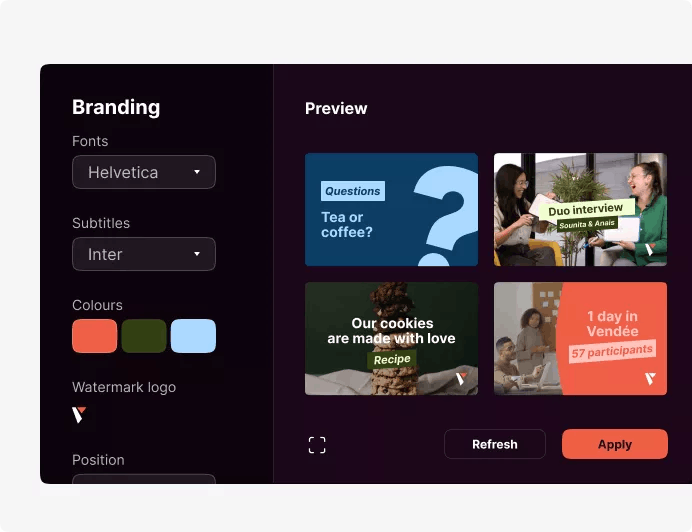Video Tool for Internal Training

Whether you welcome new employees or train your current ones, a video tool, a good interface with reasonable pricing, lightworks, templates and features designed for beginners will be useful to help you create the training you desire.
In a context where remote work has become more and more normal, video internal training has become an important tool for companies. Indeed, this tool enables them to train their staff at a lower cost while keeping their skills fresh and up-to-date.
Whether you welcome new employees or train your current ones, a video tool will be useful to help you create the training you desire. How can you make the most of a video editor to fulfill your internal training goals? This article tells you everything you need to know about this topic before creating your own clips with our key features.
What is a training video?
In corporations, training video consists in training employees in a specific area of knowledge through the video format. A training video is often used to welcome new employees or help your existing employees to acquire specific skills. This tool is also more and more often used in the acquisition of new IT skills (e.g. training about the Cloud).
Training videos are more and more used in companies of all sizes. In a survey carried out by Mimeo in 2019, it was showed that video training tools are used by 88% of large companies, 77% of midsize companies and 64% of small companies. Among the video tools used by companies, virtual classrooms, webcasting, and video broadcasting were quoted by the participants in this survey.
Why is video an important tool for your internal training?

There are several reasons to use video for internal training in corporations.
Information and specifications are easier to retain for users
Many people are visual learners, meaning that they tend to favor information they see rather than information they read through a text. Indeed, this is explained by the following figures:
• 65% of people are visual learners
• 90% of the information transmitted to the brain is visual.
Video training generates higher engagement

Video training generates more interest and conversations among your staff, especially if the content is excellent. This is consistent with the figure saying that 69% of consumers (which your staff are) prefer to watch a video when learning about a new product or service, rather than reading text.
Video training made with video tool is a cheaper option for corporations
Video training is more profitable for your business since it is cost-efficient for companies. Indeed, video training is cheaper than in-house training since you avoid to hire hire professionals to carry out the training for your employees. Also, you will not have to pay for traveling expenses for your employees and/or the professional trainer.
Therefore, using training videos helps you keeping your HR and training budget down. This is even truer if you produce your own training video. For this, you will need a video tool such as Pitchy to help you in creating your videos, according to your training goals and the content you want to convey.
5 steps to create your own training videos with simple imovie video tool
As we said earlier, creating your own training videos will help you to optimize the HR costs of your business. Here are 5 easy steps to follow to create your own training videos.
Step #1: Choose your format
Before you even start creating your video, you must be aware of the format type you want for your content. Here are the different types of training you might consider for your company:
Tutorials

They are instructional videos which helps your new employees understand how to perform a specific task or process. They often use interactive visuals, quizzes, and annotations.
To execute great tutorials, you can choose several approaches such as animated videos, how-tos, or demonstrations.
Screencasts
In this format, trainers record their screen while explaining a task step-by-step. They are usually shared with team members who need them.
Screencasts are often used for website and technical walkthroughs, HR explanations, or project deep-dives.
Step #2: Create your video
In this step, you’ll start recording your video. If you chose an animated video, you will have to choose a template and work on it.
According to the video format you chose in the first step, you might need to invest in a high-quality camera. This will cost you lots of money at the beginning, but this will help you save you money in the long run.
Step #3: Edit your video with a video tool and few features
After filming or putting your animations together, we suggest that you edit your videos. Video editing enables you to control the content of your training.
With the help of a video and audio editor, you will polish your training video by adding transitions, pauses, and branding. The use of a quality editing software with several options and features is highly recommended at this step.
Step #4: Distribute your training to the relevant stakeholders
Once you have created and edited your video, you have to distribute it to the audience of the training in your company. You will also need a place to host your video, whether it is a public space such as YouTube or a paying video host of you need more privacy.
Step #5: Follow up your training program
At this stage, you must ensure that the content of your video is understandable and matches your training goals. Also, you may ask your audience to leave comments and feedback at the end of the training. If you end up with lots of questions and positive feedback, this is a good sign for your training video.
Use video tool Pitchy today to create your training videos
Using a video tool such as Pitchy offers you several features and types of formats. We allow you to create tutorials and video teasers, according to your training needs. You can also choose your favorite template, as well as text, animations, subtitles, and even royalty-free music for imovie.
Do you need more information about the creation of training videos with the video editor Pitchy? More specifications? If this is your case, don’t hesitate to ask for a demo, to see few features and other specifications.
Our platform (or interface), perfect for beginners to put their premiere elements as professionals or youtubers, offers rotate effects, shotcut, lightworks, watermark, themes, titles, voiceover, timeline editing, photos, native timeline editing, audio editing, filters and other best features (and extra features). On our software, you will have the ability to import your video rushes/footage and create most video formats.
We also have an app you can download, the new version of a mobile app that will help you to compile your video rushes for film post-production. Compatibility will all search engines, except Internet Explorer.
Resources