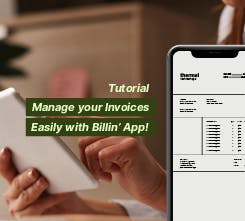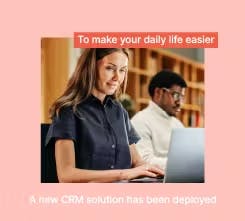The Ultimate Guide to Creating Engaging Tutorial Videos

Video has been a revolutionary tool used to teach students, employees, and the general public. Thus, content creators, companies, and teachers have relied on the visual power of video to convey their knowledge. Indeed, video is a powerful tool to engage their audience and deliver information in a fun and easy way.
However, the use of video to teach is not only dedicated to the learning industry anymore. Indeed, with the rise of tutorial videos, companies understood that they could leverage the advantages of video to grow their business. Thus, by educating their customers, they could position themselves as industry experts and earn their customers' trust. Also, having tutorial videos on a professional website helps increase traffic and boost social media engagement.
With all those advantages, creating a good tutorial video is a key element to include in your digital marketing strategy. However, creating tutorial videos can be challenging, especially if you have never done so before. In this article, we will walk you through the steps you need to follow to create a good tutorial video that will be engaging for your audience.
What is a tutorial video ?
A tutorial video refers to instructional video content explaining more complex processes by giving direct instructions and follow-along guidance. Thus, they are the go-to method for teaching a process or giving step-by-step instructions.
If you want to teach a new process or show how to improve a skill, you will definitely need to create tutorial videos. For example, you can create tutorials for topics such as :
- learning how to cook a recipe,
- mastering a new software program,
- or assembling a new gadget.
Moreover, a good video tutorial often includes elements like quizzes to make the tutorial more interactive, while capturing the viewers'a attention at the same time.
What are the different types of video tutorials ?
The best thing with video tutorials is that there is no limit with the topics they can cover. Here are some types of video tutorials used to convey information to learners.
Microvideos
Microvideos are brief and concentrated videos that focus on teaching a specific narrow subject without diving deep in it. They are designed to be short and concise and don't last more than one minute.
Microvideos can be used to deliver a targeted message without giving away an overwhelming amount of information. Thus, the learners can be able to learn about a specific subject or gain a new skill quickly.
Explainer videos
An explainer video is designed to quickly capture the viewers' attention and to make ideas, products, and services easier to understand. They are a very popular way for companies to introduce and explain complex ideas in a visually engaging and entertaining format. By combining storytelling, animations, and visuals, explainer videos can help to convey a clear and memorable message.
In addition, explainer videos can be shared on social media platforms, or embedded in your website. Thus, they are extremely cost-effective and are a en efficient way to reach a wider audience.
Many companies use explainer videos to introduce a new product or service to potential customers. With this video format, they understand how the product or service works and why it's valuable to them.
Training videos
Training videos are more focused on improving job-specific skills. They cover work-related subjects such as compliance or health and safety training. They are a powerful tool to help your employees improve their workplace skills. Moreover, they address subjects that are important to maintain a healthy work environment. They can used to onboarding new staff, introduce new technology, or provide refreshing training.
Lectures and presentations
Recordings of your lectures or presentations can be effective if you want to expand the reach of your content, while offering your public the possibility to learn at their own pace. This type of video is not very complicated to set up. You just have to put together a visual and audio presentation featuring just your slides and your voice. However, for a more professional-looking video, you can set up a camera to complement your presentation.
Screencasts
Screencast videos are instructional videos recording of a computer screen and including an audio narration. They are also screen captures and are great to share and teach ideas. They have become increasingly popular for tutorials because viewers can watch them when they are comfortable. Also, screencasts enable you to learn things more easily, without the constraints of an academic setting.
Screencast videos are used in many applications, such as :
- Onboarding procedures
- Substitute teachers for student
- Software or product demonstrations
- Feedback provision
Why creating video tutorials is important for your marketing strategy
Creating video tutorials encompasses a wide range of benefits for your business. Indeed, it's the most preferred way for people to share knowledge and learn new skills. If you want to be convinced of the usefulness of creating how-to videos, let's examine the following figures :
- 83% of people prefer watching video to accessing instructions or information via text or audio
- more than half of online shoppers use video to make important purchase decisions
- 38% of people would prefer their coworkers share instructions and information by recording into a video what they have to learn
- more than 70% of YouTube viewers turn to the platform when they want answers to their problems
As these figures showed, tutorial videos are a fantastic way to explain complex topics in a simple manner and to guide viewers through step-by-step processes. However, to be effective, a good video tutorial must be compelling. Thus, you shouldn't be recording tutorials that are completely boring to your viewers ! Of course, everything depends on the topic of your tutorial, but be mindful to keep your viewers excited and attentive.
Discover when and where tutorial videos can be the perfect tool
Creating video tutorials : our step-by-step creative process
If you are a beginner, or if you don't feel that you have technical or creative ability, you might find that this process might be difficult. However, we want to reassure you : it can be easy to create how-to videos! You just have to follow a step-by-step plan for what and how to create a good video tutorial.
Step #1 : Have a global vision of the purpose of your tutorial video
You must always take the time to think about the purpose of your tutorial video, the expectations of your viewers, and the information you want to convey to your audience. Once you have a clear vision of all these elements, you will have a great starting point to create the tutorial video of your dreams.
Step #2 : Know your audience
Before creating video tutorials, you must understand the expectations of your target audience. Indeed, the more you understand their needs, the bett er equipped you will be to create how-to videos that are engaging and captivating for your potential users.
Also, elements such as age, interests, language, and geographic location can influence the content of your tutorial video. For example, if you record a tutorial video about a cake recipe, you will address differently to 10-year-old children and to adults.
Step #3 : Choose the right equipment and software
Always make sure that you have all the tools to record and edit tutorial videos. Indeed, this step is very important because It will enable you to oversee your creative process, and to stop when you're happy with the final content of your video tutorial.
With a clear perspective on your audience and the purpose of your video, you will be able to choose the right software for your needs. For example, if you record hour-long video tutorials for hundreds of people, you may consider investing in a more complete and sophisticated recoding equipment.
However, many video editing software like Pitchy can help you design both short and long-form video content, depending of the topic of your tutorial. The choice is entirely yours !
Step #4 : Write a script and create a storyboard
Once you know your audience, the purpose of your video, and that you have the right equipment, it's time to create a storyboard and write your script.
Indeed, creating a storyboard ahead of time will help you because you will be creating tutorial videos that are clear, straight-to-the-point, and captivating for your audience.
Also, you don't have to be a certified artist to create your storyboard for your tutorial videos. Rather, quick sketches and stick figures are enough for love videos. For example, if you use screen recording to show a process, a series of simple screenshots can help you show what you plan to display with the narration.
After storyboarding your tutorial videos, you can start writing your script. Indeed, writing a simple script will help you being more efficient as you will save time for your viewers and yourself. Moreover, you'll be less likely to forget something when you record your tutorial videos.
However, if you don't have inspiration, you don't need to stay clueless in front of a blank page. An AI script generator like ChatGPT can help you get started if have no idea for your script. All you'll need to do is to write a prompt including the desired length and the tone of your script. You can use this tool as a starting point and develop your script further.
Step #5 : Record your narration
Once you have written your script, it's time to record your narration. Many video editing tools come with options including a built-in and user-friendly voice recording feature. This will help you take your narration to the next level.
Afterwards, you will need to invest in the best microphone you can find. to have the best audio quality for your tutorial videos.
Step #6 : Record your video
Depending on the topic of your tutorial, you might have several options to film your video :
- capturing a recording of a process happening on your screen
- demonstrating something in real life
- using both options simultaneously
Screen recording
First and foremost, clean your computer screen and close the unnecessary applications to keep your screen clutter-free. Also, turn off all. notifications; so that you won't be disturbed during the recording process.
Then, open the application that you want to record and have a few practice walkthroughs of what you wan to show to your viewers. This will help you get smooth cursor motions, and you'll save time because you'll have less editing to do at the post-production stage.
After a few run-throughs, open your screen recorder and capture your screen just as you practiced earlier. A good screen recorder contains a built-in recording, editing, and features that allow you to share the video. All these features will help you save time, and you will do all the recoding work in one complete tool.
However, if you make a mistake, take a deep breath, pause and start recording again. You will smooth things out during the video editing process.
Recording your video tutorials with a camera
Screen recordings and recording your videos with a camera are quite similar. For both processes, you will need a plan, a storyboard, a script, and the right equipment. However, the use of a camera will bring new challenges during the video recording stage.
You may consider the following things when creating tutorial videos with a camera :
- Don't het overwhelmed by the equipment you need. Actually, you can get away with the basics such as a tripod, a smartphone, a phone clip, a clean backdrop, and lights.
- Ensure that your recording set has good lighting. For example, you may want to record videos in an area with a lot of natural light. Or you may add some video lighting to your equipment list.
- Place your camera on your tripod. Then, position it as close to your subject as possible wile getting everything you need in the shot. Being close to your subject will enhance your audio quality when recording with a smartphone camera.
- Sometimes you don't want to be on camera because you don't feel presentable enough. And that's fine! In that case, just use life-like AI avatars to replace you on screen.
Step #6 : Edit your video
You don't need to be an expert to create a professional-looking tutorial video. In fact, you won't have to buy expensive editing tools or lots of knowledge to get started.
First, cut out mistakes and unnecessary footage in your video editor. Then, add your audio narration to the timeline when you finish editing your video. Also, you can use clip speed and extend the frame to audio and video of your visual project.
Besides, we provide you with some additional video editing tips to upgrade your video editing game below :
- Do you need to explain a concept longer during your online course ? Then, split the video clip and use extended frames to freeze the video
- Do you want to speed up a part of your tutorial that you find boring ? Add clip speed and drag the handles to speed it up
- Don't hesitate to add interactive elements to your video tutorials, such as callouts, arrows, shapes, lower thirds, or sketch motions. All these elements will help you highlight the key points of your video tutorial.
Step #7 : Add a video intro
A video intro will lead your viewers into your content, as they want to go to the substance of your video. You don't have to create a sophisticated intro; just keep things simple and straight-to-the point. A good intro lays out the topic and quickly explains what your viewers can expect to learn.
Step #8 : Promote and share the video
Imagine that you have spent time to prepare, record, and edit videos. If you are happy with the Final Cut, it's time to share it with the world! Here are some ways to promote your tutorial video :
- post your video online,
- share it on your social media platforms with links and short clips,
- send it to your entourage: friends, colleagues, family members...
- share the video in specialized forums related to the topic of your tutorial,
- include link to your new video in past videos on your YouTube channel,
- create an engaging title optimized for search engines and try adding relevant keywords in the video's description,
- embed the video on your website and write a blog post that either summarizes or expand the topic you address in your video,
- share the video with your email list through your e-newsletter,
- promote your video content through word-of-mouth,
By following this simple steps, you will be able to maximize the reach of your video content. We hope that your video tutorial will become viral and set the example for more tutorials in the future !
Tutorial videos : some mistakes to avoid
When creating video tutorials, you will inevitably make mistakes, especially if you are a beginner. However, if you've read this guide so far, it means that you are motivated to create your own tutorial video. Here are some common mistakes you should consider when you create how-to videos.
Don't focus too much on your equipment
If you are a beginner, don't get distracter by fancy equipment and software. Instead, try to focus on mastering the basics of video creation and developing your creative skills.
Don't strive for perfection
Being a perfectionist can be useful to catch up with little details. However, perfectionist can cost you a lot of time. Therefore, it's better for you to release an engaging and creative video; rather than focusing on little things that your viewers won't even notice.
Don't target the wrong audience
Always ensure you know your target audience and create your video with your potential viewers in mind.
Don't explain steps too broadly
The point of a tutorial video is to make clear, precise, and specific instructions. Therefore, always make sure that you explain each step of your tutorial very thoroughly. Also, including visuals will be useful to make things easy to understand for your audience.
Ready to start creating tutorial videos ? Contact Pitchy !
If you want to create good video tutorials to educate your customers, then Pitchy is the go-to software you need. Our video editing tool contains tailored templates and advanced features that will help you take your video tutorials to the next level. If you are interested in this opportunity, feel free to ask for a demo.
Level up your video creation with Pitchy
Our most popular resources

Streamline your video production by using adaptable and customizable video templates !

Discover how to create your own infographics !

We give you all the reasons why video is becoming more and more important !