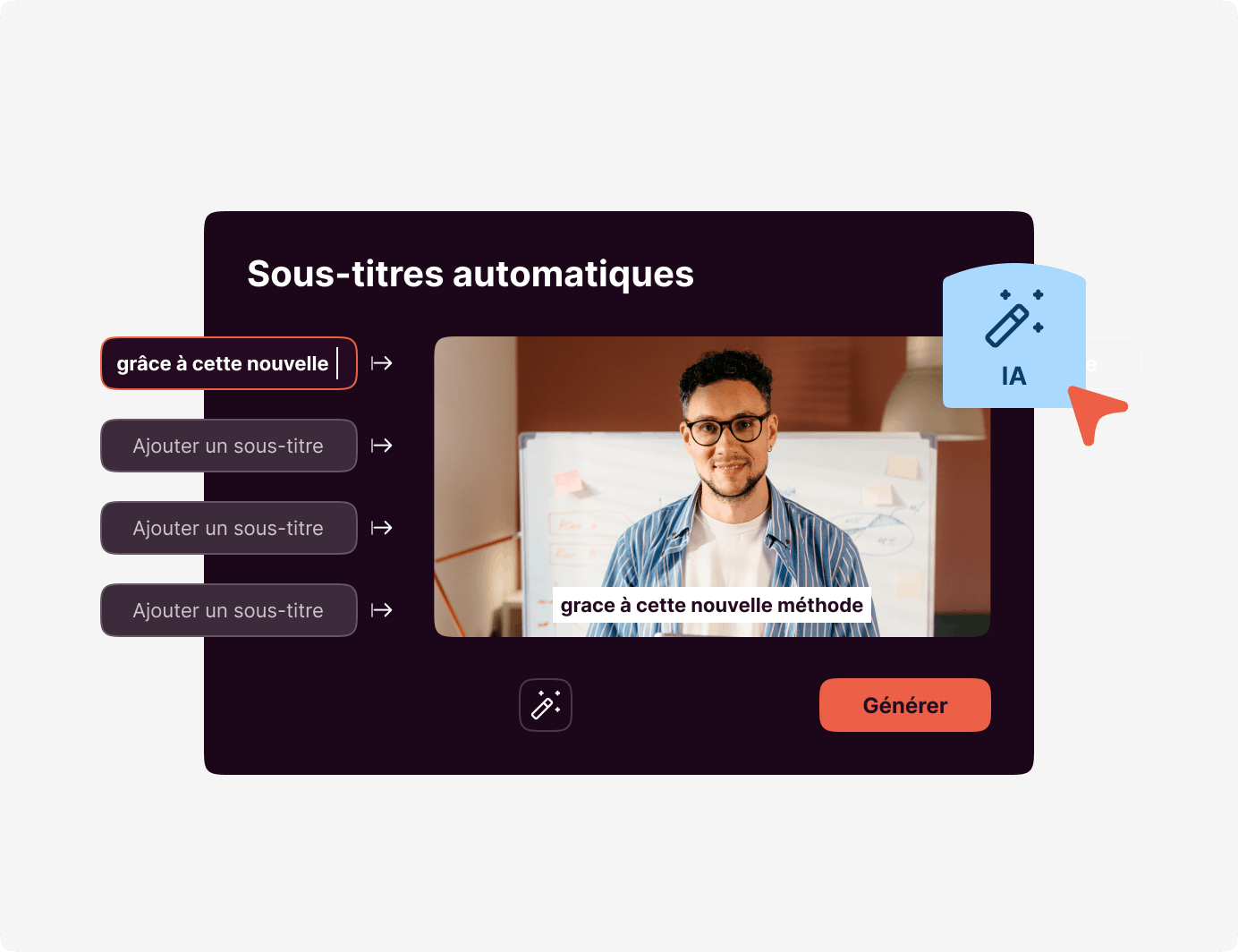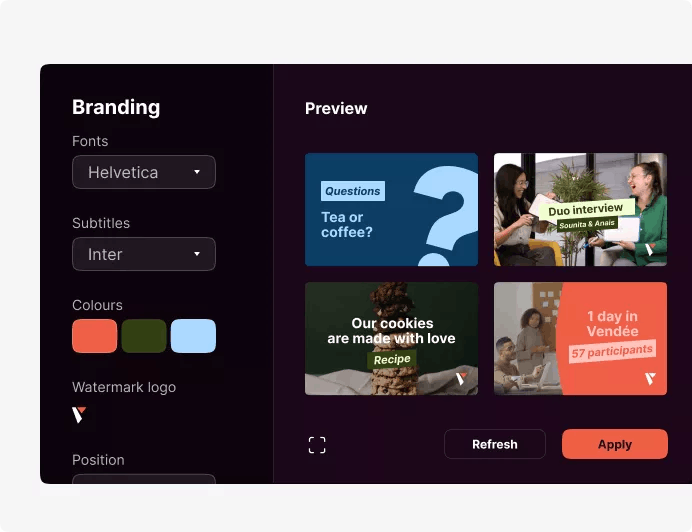Training videos: our tips to make it efficient
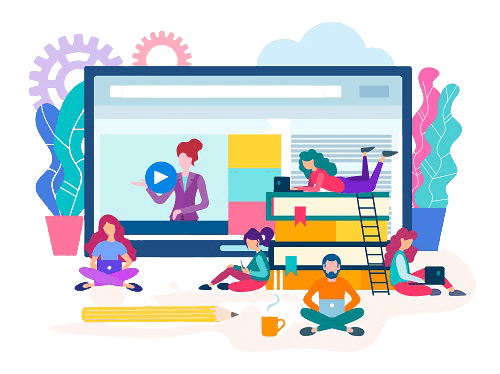
Knowing that a video message is better retained than text (or audio message), training videos (either on youtube or in their personal space) are now the preferred learning format for viewers and learners. We tell you more here to become the best video trainers, through interactive videos. Give inspiration to your team and show them many features through e-learning!
Remember these figures:
- 95% of a video message is retained by the Internet user, compared to 10% of a text or audio message,
- and 96% of companies say that video improves the quality and speed of their employees’ training.
And in the current context linked to the crisis of covid and the generalisation of teleworking, friendly little animation (in a short video) remains the best corporate tool for keeping in touch with your teams and customers, both in France and abroad.A new education era is coming, with intuitive solutions and great products.
As you can see, it is difficult today to envisage e-learning in any other way than through engaging training videos to go faster. The video message showing features is more easily retained (because we are in the age of visual memory and images), and the accumulation of knowledge seems less indigestible than in a heavy manual, which will take much longer to assimilate. Another advantage of video is that this type of content can be shared instantly and can follow the learner throughout (he/she will be able to consult the video on a computer, on a laptop or on a tablet while travelling). But it is important to make a good, clear and explanatory video. Before starting or designing anything, here are some tips and best practices for producing a successful training video. We’re here to support you 😉
Please also read our page about video and telecommunications and our blog articles, useful resources and great example of the importance of video strategy.
What is a training video?
Short video is an unbeatable tool for your company and everyone working in training and human resources, one of the most popular formats, with captions, tools and good recording. Incorporate it into e-learning, remote training, webinars, YouTube channels for professionals and more. This medium has a number of advantages for all trainers and companies who want to help their employees increase their skills and improve their knowledge.
In your video, focus on a single concept, a single topic, shown in titles
This is what is known as the principle of consistency: one concept (or one topic) per educational video. In fact, this is what has led many companies to introduce microlearning, i.e. a detailed concept explained in a video lasting no more than five minutes, with knowledge that is quickly “digested” by viewers. This means that your employees can take a short training session during their working hours, which will not disrupt their entire schedule, unlike time-consuming training sessions, which can last several days and contain lots and lots of information. Incidentally, with video microlearning, you save the cost of a training officer.
From the start of your video, be clear about the concept being addressed:
- creating an account on a software program, on a mobile app,
- create an email signature,
- create a newsletter on the dedicated software,
- transfer a file to the internal server,
- create a new article on the site’s back-office,
- create a new page on the back-office,
- etc…
Or thank all participants, as it is the case in this video, made with Pitchy:
In addition, if your video is relatively segmented into distinct concepts, it will be easier for the learner to identify which points have been assimilated and which ones need to be reviewed.
This is why it’s always better to start with a script, to see what you are going to tell in this content.
Highlight the main information in the e-learning video
This is the principle of highlighting. You will need to prioritise your knowledge, at the risk of discarding some of it if it overwhelms the audience with too much information. There are several ways to highlight key concepts, which can be used simultaneously:
Divide your video content into chapters, delimited by sequences that announce the next chapter. Numbering them will make it easier for your users to find their way around (step 1, step 2, etc.),
Highlighting key words and notions, with an attractive font: think about this when you edit your video with visual sequences: you will surely have to insert text: it would be a shame if it were hidden by the image, or on the contrary, if it hid an important part of the sequences.
You can even use basic shapes, such as circles, around the concepts to be displayed (a button, an icon to be clicked on, a URL, a toolbar, etc.).
Balance speech, meaning and images: it will be easier to read
It is tempting to think that, in order for a message to be properly understood, it is better to “bludgeon”, by combining visuals, text, integration of subtitles and voice-over. However, this is not true: if you choose this type of e-learning, the risk is that your brain will become saturated and will have to record several pieces of information at the same time. Avoid what is known as the redundancy principle. Try to capture as many perceptual channels as possible, sight and hearing, sparingly. Make a choice: either you combine a voice-over with animation, or, for example, you combine video sequences with text, as is the case in this software tutorial, still made with the Pitchy tool:
Value animation, design, motion in your interactive videos
Psychologist and analyst Richard Wiseman has done interesting and revealing comparative studies. As an A/B test, he first filmed himself explaining scientific concepts. Then he made a video with a white background, with only his voice from the first video as a soundtrack. His results showed a clear difference in effectiveness: the message in animated video was better retained (+15%).
Customise your e-learning video, do not hesitate to use humor
As we have just seen, animation is better absorbed than face-to-face speech in an e-learning video. But it is also important not to just stick to vague concepts and generalities. There are other effective elements that need to be taken into account when designing a learning video:
- The storytelling aspect, and this is perhaps the most important: think about “telling a story” to your audience, a story that will accompany the many animations and illustrations that will “populate” your content: let them discover!
- Music recording, or soundtrack. As is often the case for a video, it will accompany your speech and your animations, without cannibalising them. Make sure you choose the right sound, but also the right volume.
- Tone: be reassuring, articulate, and don’t give a harsh impression. Speak dynamically: otherwise you will be soporific and the audience’s attention will be quickly lost.
Remember to define the terms, measures and protocols if necessary
Even if your e-learning video should not be longer than a certain amount of time, at the risk of losing the trainees’ attention, take the time to define terms. Without them, it will be impossible to go any further in the learning process. Many of the people watching will be new to the subject. Devote one or more sequences to the definitions: you can even combine voice-over and running text for this purpose.
Would you like to make an e-learning video yourself, effective training videos without going through an agency or having any particular technical skills? Discover our service! Ask for a demo of the online editor Pitchy on our website to work easily on video content recording. And if you need assistance, our CSM teams will guide you 🙂
Resources