How to Choose the Best Online Video Editing Software
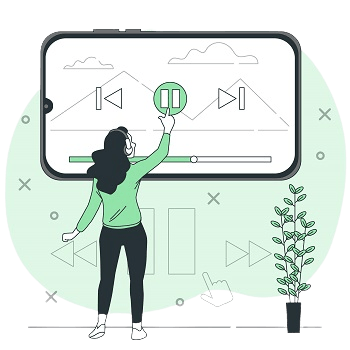
To help you choose your online video editing software, we have listed some criteria and articles.
You’ve made the decision to make your own videos, rather than using a filming agency. So you’ll have to choose the online video editing software that best meets your creative needs. And if you’re just starting out in corporate video, you may be feeling a little lost. Don’t panic: through this article, we will help you make the right choice, according to your specific needs.
But first, what is online video editing software? Why is it useful?
It’s a tool designed for non-professionals of my video, for employees who are supposed to start creating corporate videos for the first time. The idea, with this type of tool, is to no longer need to call on a filming agency. With an in-house video creation tool, all you have to do is import the video footage you’ve shot, and take advantage of the many templates the tool offers, as well as royalty-free text fonts and music.
With this type of tool, the video possibilities are extremely vast, and concern all your teams. To give just a few examples:
Your HR teams can present new employees internally:
They could also, for recruitment purposes, make job descriptions in the form of short videos, content that is easier to remember and more attractive than a classic job description:
Your event teams can use this tool to create teasers, in order to make people want to meet you on your stand during your next event:
Your accounting teams or managers can also use it: for example, to share annual figures internally:
First, and most importantly, your online video editing software must be easy to use
You and your colleagues are new to video creation. And you may have been asked to quickly get the hang of it, and quickly deliver ready-to-use video content.
So there’s no time to waste! You need a simple, easy-to-understand tool and, of course, good support so that you can become autonomous very quickly.
An online video editing software must be intuitive and user-friendly. It should be a simple interface where anyone in your team can learn how to use it and become proficient in record time. Moreover, it must make room for easy customization and have specifications to allow you to produce your videos rapidly, such as ready-to-use templates, auto modes, or a wide selection of transitions.
Secondly, this online video editing software must be team friendly
You will probably have to share your video projects with your collaborators, to ask for their opinion, to get their feedback, and for them to make their modifications. The tool you use for your video creation should therefore offer what is known as a team wall.If members of the same team are working on a video project, everyone needs to have access to the same thing: you need a team wall, so that the video project is up to date and each member of the team can make changes to it, to gain efficiency and avoid administration problems.
This online video editing software must be affordable
As we said above, the interest, compared to a filming agency, is to make economies of scale on your video creation. Rather than paying an expensive agency for a single piece of content, you will pay for a one year (or more) license, for unlimited creation.
Ensure that your online video editor fits within your budget conditions. You must look for an online video editing software that is tailored to your needs, with a good value for money. Don’t hesitate to compare the price of several tools, especially on their features, their limitations, and their performance. The last thing you want is to take a costly high-end professional software where you just need a simple interface for your videos.
The tool should also offer you different video formats
You are not going to use an online video editing software only to make interviews. Or only to make teasers. You need software that allows you to produce a maximum number of formats (teasers, interviews, infographics, podcasts, etc.).
Traditionally, videos are created in a landscape, 16:9 format. However, you may want to share your video on several platforms where this format will not always be well translated. Consequently, you need an online video editor which supports video creation in all the three standard formats: landscape, square, and vertical.
What about you? Would you like to create your next imovie (for social media) on your own, with advanced tools, for a better result, with no downside? On Pitchy, you can edit your filmed sequences, and discover many audio features, such as recording voice, lightworks, themes, effects, timeline, and other specifications and more features. On this device (and on the Pitchy app), you can import your images, watermark, filters, downloads, audio files, clips and titles.
Resources













