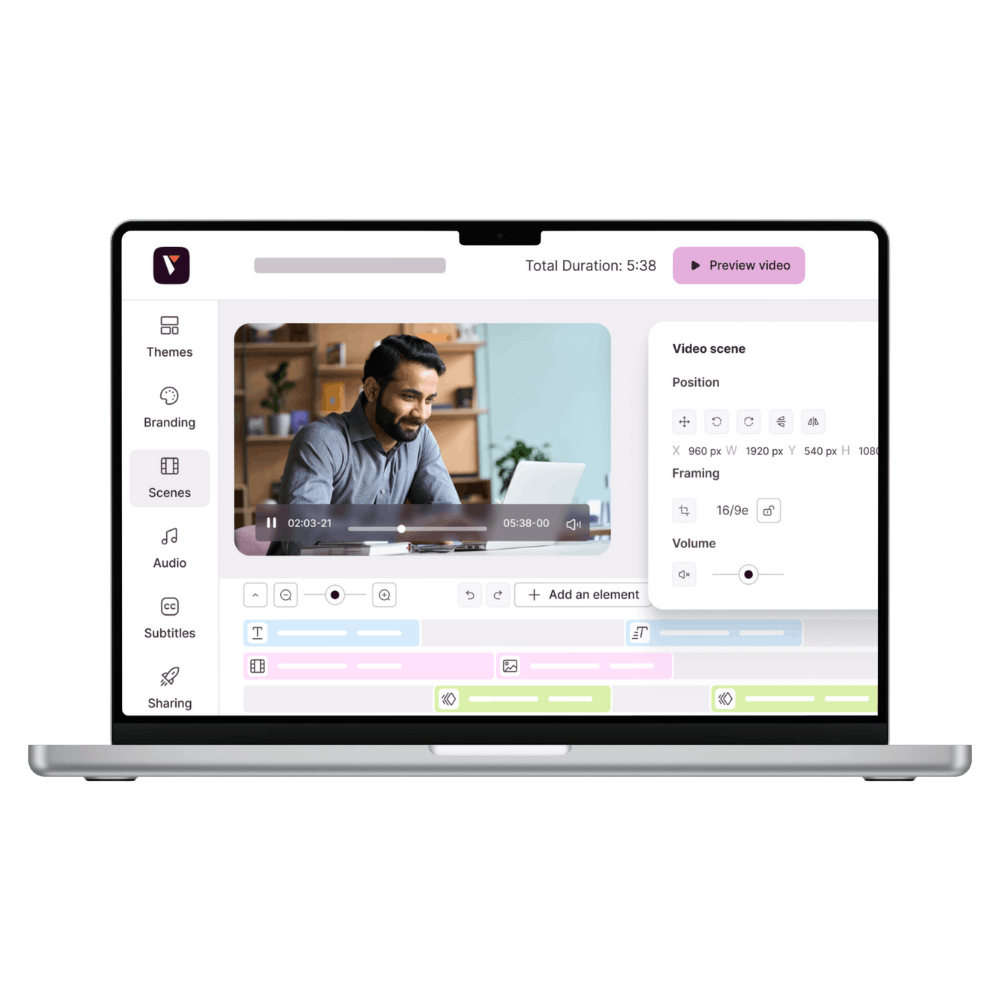How To Make A Social Media Video For Your Company?

Make a social media video to effectively communicate your corporate news. We explain how in this article.
Videos are among the most engaging content on social networks. They attract users’ attention more effectively than text or still images. By creating interesting and relevant videos, companies can increase audience engagement, which is often measured by KPIs such as likes, shares, comments and time spent on the video.
Well-designed videos can help boost brand awareness by creating a memorable image and effectively conveying the company’s values and personality. KPIs related to brand awareness include spontaneous awareness, assisted awareness and positive brand perception.
And thanks to a social media video maker, you’ll be able to make videos quickly, easily and regularly!
Before using the social media video maker, you must understand your audience

Use data from social platforms: the major social platforms offer integrated analytics tools that provide audience insights. For example, Facebook Insights, Twitter Analytics, and Instagram Insights offer demographic data, information on engagement and user habits.
Third-party analytics tools: there are many third-party tools that can help you analyze your social network audience in greater depth. Tools like Google Analytics, Hootsuite, or Sprout Social can provide valuable data on your audience.
Conduct surveys and polls: run online surveys or polls to get direct feedback from your audience. Ask questions about their interests, needs, preferences, and experience with your company.
Analyze comments and interactions: monitor comments, mentions, private messages and interactions with your content. This can give you insight into your audience’s concerns, questions and opinions.
Examine demographics data such as age, gender, geographic location and language can be particularly useful in better understanding your audience.
Before using the social media video maker, you must set clear objectives

This is one of the first questions you need to ask yourself, as it will affect your entire video creation. Why are you making this video? What do you want to achieve?
More subscribers on your social networks (Facebook, Youtube, LinkedIn, Instagram…), and therefore increase your notoriety(increasing brand awareness)?
Registrations for an event you’re organizing?
More traffic to your website?
Requests for appointments with your sales team to demonstrate your product or service?
Choose the Right Social Media Platforms
Indeed, making a video in story mode on Instagram is not the same thing as making a longer video, shared on Facebook, and added to your Youtube channel (often in horizontal mode): so think about the social networks you’re targeting, and then adapt the tone and format of your video.
Planning Your Video Content and pre-production Steps

Plan the Storyline and Script: create a storyline that effectively communicates your message and engages the audience from beginning to end.
Develop a script that outlines the dialogue, narration, or voiceover for the video. Make sure it’s clear, concise, and aligns with your message.
Discuss the visual and audio elements needed for the video. This includes choosing the right visuals, music, sound effects, and graphics.
Consider the overall aesthetics, color schemes, and branding elements that should be incorporated.
Determine the budget available for the video project and allocate resources accordingly.
Identify the team members responsible for various tasks, such as videography, editing, graphics, and sound design.
Outline the necessary pre-production tasks such as scriptwriting, storyboarding, and selecting the right equipment.
Filming and Production of your social media video
During this stage, you’ll need to take care when shooting the video:
– choose an appropriate location, with good lighting (favor natural light) and, if possible, a quiet spot with little traffic,
– And for good sound recording, don’t forget to bring along a lapel microphone, to avoid unpleasant surprises in post-production,
– and make sure the smartphone you’re filming with is stable. To do this, use a tripod.
Editing and Post-production of your social media video
This is where you’ll use the online video editor. You’ve got your rushes filmed with your smartphone: now you need to use the editing software to choose a preconceived template, and use it to dress up your video, i.e. add the necessary effects (templates, fonts, animations) to give your content dynamism.
Captions and Subtitles
This is very important: note that on social networks, most videos are viewed without sound. So, to make sure you’re understood, add subtitles to your video (which you can do with your editing software). Subtitles will also enable you to be understood by an international audience.
Optimizing for Each Platform
Provide platform-specific tips for optimizing your video content. Discuss video dimensions, aspect ratios, and other considerations for various platforms.
Crafting Engaging Thumbnails and Descriptions
Video enhances your search engine optimization (SEO). But for that, it needs to be optimized. Youtube is the world’s second largest search engine, just behind Google. It’s therefore in your interest to optimize your video’s title (meta title), meta description and the keywords associated with your video.
Then there’s the thumbnail, which people will see on Youtube, and which will make them want to click (or not). Remember to put a human face on it (not an obligation, but it is always better), to ask a question you’re going to answer in your video, to highlight your graphic charter, so that you’re recognized.
Scheduling and Publishing
You can then use a tool to program your videos on social networks. It’s often said that the best time to publish is weekday evenings or Sundays. The truth is, there are no hard and fast rules. And while the majority of players publish at these times, you can set yourself apart by posting at a different time. Don’t hesitate to try something different, to be disruptive!
Ready to use a social media video maker for your business? At a reasonable pricing, and after a subscription, Pitchy offers many features for small businesses and larger companies. To make videos, you will be able to add images, soundtrack, headliner, stickers, logo, watermark and more features for your animated videos and promo videos (ads) you intend to post on social networks. Edit your content with Pitchy! Make great videos, edit the scenes, and give the best experience to viewers! Note that our software also works with an app. On this app, users can edit and crop their rushes directly on their smartphone. Feel free to ask for a demo!
Resources