Create A Video Storyboard

Before you begin your video content, start by writing the storyboard, which will break down your video into scenes.(:]
Since the last twenty years, video content has been the rising force behind content marketing. And this is done at the expense of text content, such as blogs. Indeed, according to HubSpot, 43% of consumers want to see more video from marketers. In addition, four times as many customers would rather watch a video about a product than read about it.
In this context, video marketing has become increasingly important in the marketing strategy of many companies. However, many marketing and companies have not jumped in the wagon yet, because of their lack of creative skills. They think that they need to be drawing experts, or creative geniuses. But we have good news for you: you don’t need to worry about that!
Indeed, at every stage of your video production, proper planning is extremely important. And that’s where video storyboard intervenes. In this article, you’ll learn about the importance of a video storyboard and how it can help you in your video production, even if you don’t have the greatest drawing skills. Whether you are a beginner or not, creating videos doesn’t need to involve a painful creative process anymore!
What is a storyboard?
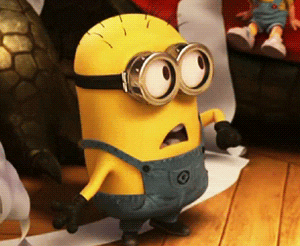
A storyboard is a graphic representation of the outcome of your video, scene by scene. It is made of a series of sketches representing the individual shots that are planned for a video or a commercial spot. These sketches often include:
- directions for camera angles, lighting, cuts, and transitions,
- the number of characters,
- the dialogues,
- the music,
- the subtitles,
- directions regarding the set,
- other relevant notes.
A good storyboard goes beyond a simple script. Indeed, the script is only the written document of the narrative of the video. On the other hand, a storyboard is more complete as it depicts the text with images.
An excellent storyboard example is similar to a comic book version of a story, such as the storyboard of Finding Nemo:
What are the popular storyboard methods?
Whenever you hear the word “storyboard”, you envision a professional animator drawing cartoon sketches with amazing skill. However, creating a storyboard doesn’t require creative genius. You have two storyboard methods: hand-drawn storyboards and storyboarding software.
Hand-drawn storyboards

This is the classic storyboard that is drawn by hand. In this process, you draw sketches of what each scene will look like. You don’t need to have amazing drawing skills to create your storyboard. On the contrary, stick figures and conveying the main action are all that you need. You don’t even need to detail each storyboard frame as well.
This solution is cost-effective, but it’s time consuming. Therefore, this storyboard method is to be adopted in your company if you have low financial resources.
Storyboarding software
Do you have lousy drawing skills and a large budget? Do you want to allocate your time on more strategic tasks? Then, storyboarding software is the best solution for you. Storyboarding software offers you customization and automation features to help you create your storyboard more quickly and effectively.
Why is a storyboard important in your creative process?

A good storyboard eases your video production
The video storyboard helps you plan your video, from the beginning to the end. Also, it has several other functions that will ease your creative process, especially at the pre-production stage.
Indeed, when you create a storyboard, you make a clear plan for your video. This includes the shots you’ll need, their order in the storyboard frame, and how the visuals will interact with the script.
Also, the video storyboard is the background document around which you’ll plan the whole coverage of your video. Thus, the storyboard ensures that you won’t forget any scenes while making your video. It also means that you’ll gather all the elements of your work according to your upfront vision.
Therefore, a good storyboard will allow you to provide directions to your creative teams regarding the setup, the filming process, the cuts, and the editing of the final product.
The video storyboard helps you streamline your video production
When you create a video storyboard, you are forced to work out the details of your video ahead of time. For instance, it helps you detect if a situation lacks logic, or if your visuals are linked as cohesively as you thought. When you work on fixing the mistakes early on, it will help you avoid wasting time later in the creation process.
The video storyboard helps you share your vision with other stakeholders
Thanks to its visuals, a good storyboard helps you share your vision for your video with your creative teams and your management.
For instance, with a text, it might be difficult for you to explain where you want to get at to your audience. That’s why a storyboard will help all the stakeholders to visualize how your video will be mapped out, and the results you expect from it.
On the contrary, a video storyboard brings your idea to life. Thus, it is easier for other people to understand your ideas, your vision, your voice, and your marketing goals. Besides, your management will have a clear picture of the production process, as well as the budget and the logistical setup it needs.
The video storyboard is time-saving for your teams

Putting a simple storyboard together might be time-consuming in the short run. However, in the long run, it will save your time in revisions later in the production process. Since it’s less time-consuming to amend a storyboard than a video, it makes the creation process go smoother.
Want to create your first video storyboard? Contact us today!
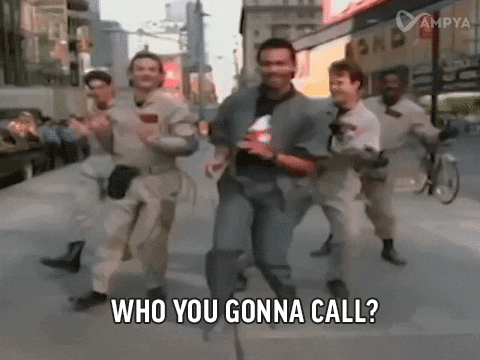
As you have seen earlier, a video storyboard is an essential step in the creative process of your video. With Pitchy, you will have cost-effective and time-saving features and services to help you create the ideal video storyboard for your company. Thus, Pitchy is entirely committed to helping you achieve your video marketing goals. You will be able to choose a template with background and animation, import your images, and benefit from narrative tools for your marketing video. Creating your own film has never been so easy for you and your colleagues.
If you’re interested in working with our software, feel free to ask for a demo.
Resources













